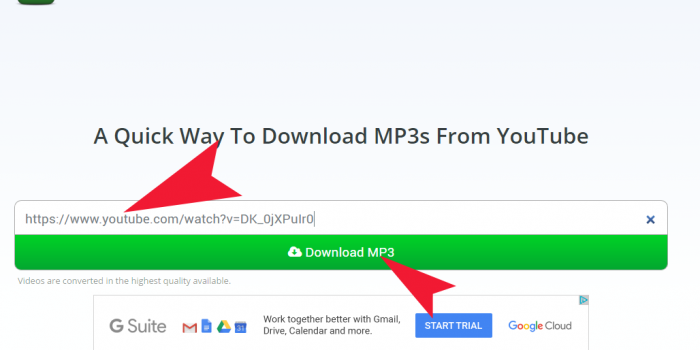YoutubeInMp3 is now ConvertMP3.io
Yes, this was a bold move and youtubeInMp3.com is now answering under ConvertMp3.io. This was a bold move, considering youtubeInMP3’s kicking popularity. Probably with intention to make this look like a more legitimate startup LOL =) in any case, the new site looks exactly the same, except site name is a bit different.
Otherwise old API still works, looks like even under old domain name.. So now if you have a site that’s using their API, you can consider yourself behind 2 proxies.. The old website name, redirecting to the new website name, redirecting that to youtube. nice! =)
ConvertMP3.com (ex YoutubeInMp3.com) is a service i just came across today and decided to write my review on very fresh usage.. It’ll be another short one. This site only does Video work as to mp3 converter, it doesn’t do anything with the video, and it provides audio as is with low bitrate, if that is the case. Which is understandable, and honorable. but that’s is for my praise to this site. I didn’t really like it and of course annoying ads took over my experience, which warranted the 3 star rating.. Ok, let’s get to it.
YoutubeInMp3 introduction
go ahead, try visiting the site. It looks quite nice and neat and tidy on the front index page, see image below:

With the 2 red arrows I’ve indicated the 2 spots we’re interested in. 1st we take the video URL and put it into the box above the green button. 2nd we click that huge green button saying “Download MP3”. and here is what happens.. what happens.. pop-ups happen.. more of this later.. But for now, we see new screen that offers several optional mouse clicks. I’ve indicated those with 4 red arrows, 2 of them deal with step 1, and 2 more below. We will discuss those further down the article.
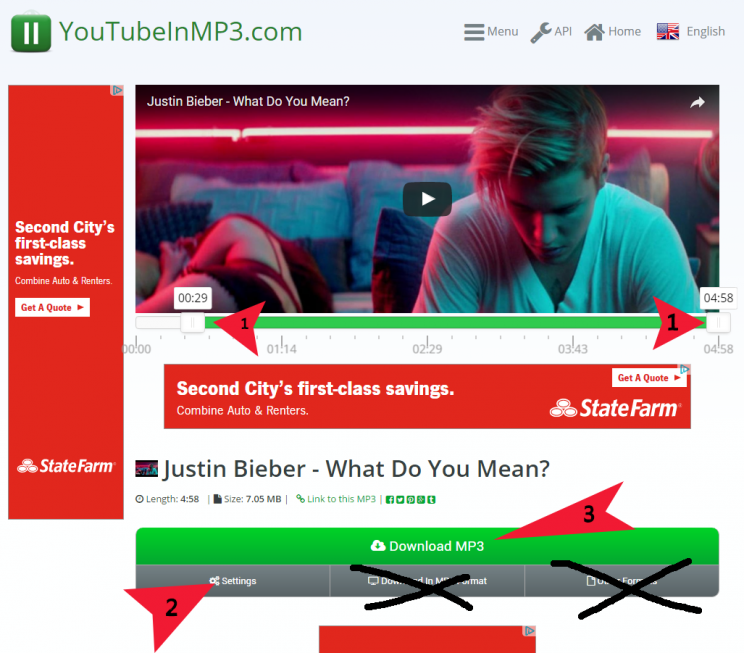
YoutubeInMp3 review and downloading steps
And now we discuss those arrows. =) LOL. did you think i had more to say there? not really.. So now we have an option to actually cut out a piece of the music, maybe useful for those who wants to make themselves nice ringtone.. They don’t want all 4 minutes of the song, maybe just the refrain part or the cool beat.. so there you go, in case just a part of the mp3 is needed, one can use this service to easily cut just a chunk of the mp3 before downloading it. This is indicated by step 1 and the two arrows that have number 1 on them. This step is optional. Also please note the 2 buttons I’ve crossed out. Those redirect you to 2 other sites, which i will discuss in separate articles.
Step 2 is also not a must. If you click Settings button, it will allow to set start and end of the rip, as in step 1 (apparently step 1 is visual while step 2 is manual… i guess..). There you can also enter ID3 tags that you would like inserted into the mp3, as well as change its title. Why? Some people like to know what is playing in their media player, and sometimes those players only display ID tags, not the filename or anything related to the actual artist and song name.
Step 3. This is where the pain begins.. Depending on your browser and ad-blocker presence, this step can be very annoying… This is what actually makes people enable the ad-blockers in their browsers. Therefore it later affects ALL. From honest tiny bloggers to huge organizations like newspapers and online magazines, that depend on this ad revenue to keep their services going..
Better Ads Coalition
That is why there’s the Coalition for Better Ads and google and other browsers are going to work with it and try to sanction sites that display nasty ads, which is good. But it can also affect those who have normal proper ads from google and other “OK” advertisers. we all know how annoying loud sound ads can be, how they sometimes overtake browser and stuff.. well… hopefully soon we see less of those.. Anyway, click the Green DOWNLOAD MP3 button and enjoy the music on your desktop, tablet or smartphone. Yes, this service is online, so it will work on any platform, on any device that has an internet browser.
YoutubeInMp3.com Short Video Tutorial
check out this quick video tutorial on how to download any video as mp3 in 1 minute (or less)… downloading my favorite bieber! Love Yourself, duh! =)
https://vimeo.com/221187939
This tutorial was “filmed” using Yandex Browser, which has much stronger tolerance for ads and popups than Google Chrome does. And maybe because of that, the experience in Chrome was really awful. I’ve had to click Download Mp3 button 2 or 3 times before download actually started. and then I had to close 2 popups, which is very nasty.. as you may see in this video i didn’t have to do any tab closures.. That said, here follows the conclusion…
Conclusion – Use with Care
Yes, Savetube approves this site, not the best user experience, only 3 stars for excessive popups. but this is what happens when site owners try to monetize their traffic. Well, at least they don’t push any software installs, although i did have to shut off browser once just of the scare of some malware taking it over, it was one of the popups that i’ve mentioned. So generally i will not be using this service and i recommend you do it with care. do not agree for any installs, carefully close any popups, stay safe! and if you get tired of the overbearing ads on this page, try ad-free SaveFrom.Net or easy-on-the-ads Off Liberty. these 2 will do the job right! =)