keepvid.com does not provide youtube download or mp3 conversions anymore. please, use https://keepv.id/ instead
Keepvid.com has really changed since the time back in 2012 when I wrote my first review of Keepvid.com. It’s been 5 years and the site has become one of the top 5 resources to download video and audio from multiple online sources. if you don’t want to read my thoughts on Keepvid, jump to the step-by-step tutorial now.
So much so, that it now has imitators, for example, keepvid.site is one of them, and is pretty popular too. Keepvid.guru is another example, only it’s not an imitator per-say, it only partakes of the name, the insides are well different.. Thus keepvid’s [Official] note in their main page title.
From first glance, Keepvid has become more of a company, corporate look. More like SaveFrom.net looks like. That’s what you have to do, when you get to top 1000 websites (according to Alexa ratings). If you get that far up, it simply warrants your site to be remade. Probably scaled over a network of servers too.. I really don’t know, none of my resource has ever had that much popularity.. Lol. or not lol…
How Keepvid survives with no Ads
Yes, you might have noticed, this site, as well as Savefrom, doesn’t have any ads. Anymore. If you’ve seen my first review, Keepvid used to be overwhelmed with ads, it was trying and trying to get you to click somewhere accidentally to open a popup. Not anymore it ain’t.
Now Keepvid is a serious website, that even lists “awards”.. Funny those awards, really.. They (site creators) simply went over a few other sites that mention keepvid in articles or reviews, and copied words from those articles as if they’re actually awards.. Being mentioned somewhere is an award for them.. Don’t make me laugh…
So, how do they survive without ads? I am sure they are not altruistic and aren’t just existing for people. Judging by how many ads there were before. Now without ads the way to revenue is Keepvid Pro which is a standalone piece of software (same like Savefrom.nat with their Ummy Video Downloader) that requires subscription for full access. It’s boasted with many features, but it’s not free.. We like free methods to download videos from youtube. Right?
There’s also a browser addon (which is called Keepvid Helper, just exactly same as SaveFrom Helper) and a mediocre app that doesn’t do what it promises, according to reviews. Well, maybe its official Google Store version doesn’t do much, because it has to be limited thanks to Google Play’s TOS, where they prohibit any software to mess with youtube as in help solicit illegal downloads.
I will not be going over those, I’ll discuss them in other articles later. For now we agree, Keepvid.com has followed in footsteps of Savefrom.net, and I won’t be surprised if KeepVid Pro is exactly like Ummy Downloader.. Ok well, enough “investigating”, let’s get to downloading! Below is the step-by-step graphic tutorial with screenshots that’ll help you figure out how to use Keepvid.com to download online videos.
Using Keepvid.com To download Youtube Video (Step by Step tutorial)
Let’s check out how to download Justin Bieber’s performance of Sorry on Ellen’s show (concert), click to see the video, if you’re into Bieber, like I am. Joking.. Just using Bieber as a SEO experiment.. If ever my Savetube starts showing up in search results for Bieber.. Woooo… It’ll be crazy traffic!! =) So.. Let’s see how Keepvid takes care of this task, and what do we get in return…
Step 1. Open Keepvid in your internet browser
The beauty of using websites to download and save youtube videos, is that you don’t need any software, you can be on linux, macos or windows, and all you need to do is open this website, and here you are… Ready to work for you. So let’s visit keepvid.com, screenshot below shows how frontpage looks like, at least in time of this article being written:

Now you see that white box on top? This is where the video URL goes. Press enter or click download button for the next step.
Step 2. Choose video/audio format and download (Do Not go for 1080p, it’s useless, no audio or paid software offer)
Now we have to be a little bit careful. As you can see on the screenshot 2 below, Keepvid does offer 1080p download, what a surprise! But what a disappointment – the 1080p they offer will have no sound. Don’t be surprised, this is how they let you taste 1080p, so that you’ll then get their paid software KeepVid Pro, which allegedly allows full HD downloads with sound. Well, we don’t go that far, we’re just testing. And so I go for 720p download and just to test out – the 1080p soundless download.
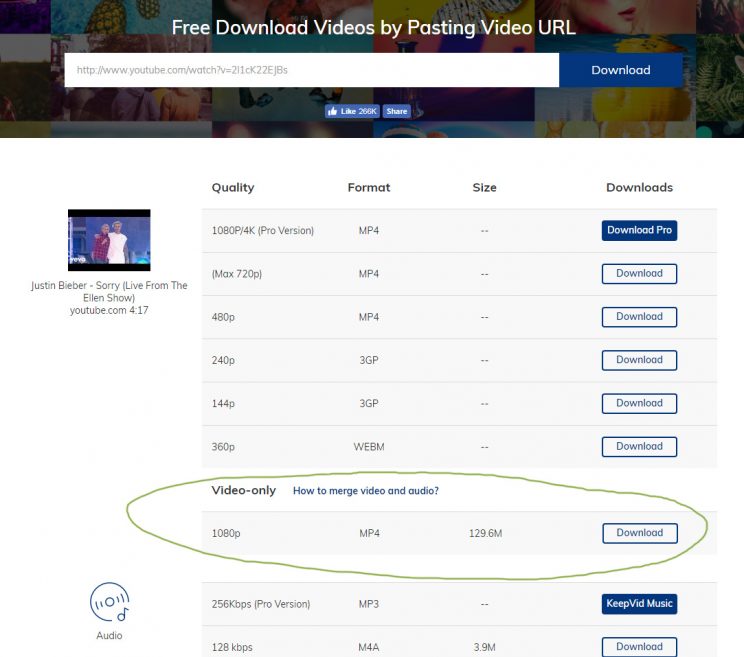
You can see above I’ve circled the 1080p download. They even have a link that’ll help you with merging 1080p video and audio. From my personal experience, it can be easily done with ffmpeg (free command line software for audio and video manipulations). But I’m quite savvy with video. I do not think first time user can actually tame ffmpeg.. I didn’t even look into that link they give, cause merging audio and video (muxing) is very complicated..
Anyways, below is they step 3 – when i tried to download 1080p video with sound… Here’s what i saw before my eyes – a invitation to pay money…
Step 3. Avoid installing paid software KeepVid Pro
This offer pops up when you try to download 1080p video with sound. Same as trying to download high quality sound 256kbps – similar popup comes offering music software, identical to the video software, just less functions.. Why make 2 pieces of software doing same thing? But oh well.. Software doesn’t comply with best SEO practices.. =) Here’s how that popup looks like, so you could avoid it and won’t be bullied into paying for something you don’;t need…
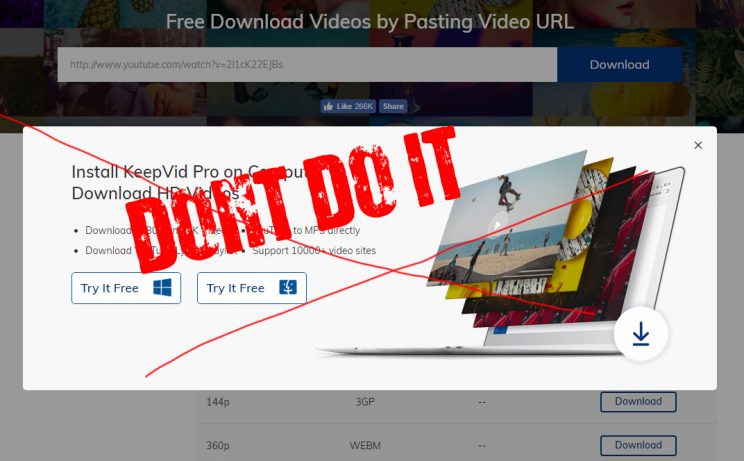
Step 4. Check on downloads, Proof of downloads
Again I can see that downloads are happening directly from youtube. Funny how it happens.. One at home can hardly find the video source to download it and watch.. While all these sites and software and plugins can easily do it.. Why? Because it’s all on the surface, it’s just hard to notice it, if you’re human. Software actually has to receive the address of the video that it’ll stream (like your browser).
So.. Some software, instead of keeping the video source to itself, as browser would do, shows that link and passes it to you for download. And below i have tried 720p and 1080p (soundless) download and it all went fine and fast, again, thanks to it happening directly from youtube…
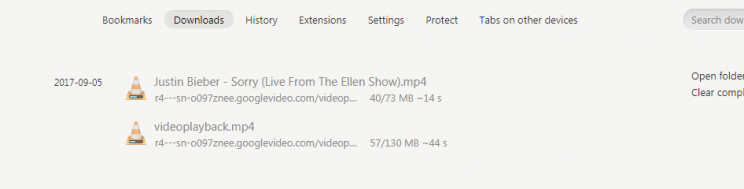
Now simply open either file in VLC and voila – Justin Bieber is on my computer!! Erase!!! RIGHT NOW!!! =))) You can also see that 1080p soundless video download has generic name “videoplayback.mp4”, it was either added recently and they forgot to change name when download happens, or maybe it’s on purpose, but oh well, here it goes…
Keepvid.com How To Use Video Tutorial
https://vimeo.com/221187983
Conclusion – OK to use Keepvid
Yes, although i’ve started a bit angry, i found myself just now giving this site a 5 star rating. Why? Mostly cause it looks good. And it offers 1080p download. Yes, without sound, but at least something…
Yes, it wants you to be unable to combine video and sound and get either less HD version or get their software that’ll allow proper 1080p download with sound.. But, looking over many sites I’ve reviewed recently, Keepvid.com actually does more than others.. It’s a good feeling. 5 stars! =)
Keepvid does offer 256kbps & 320kbps audio download via their other software – Keepvid Music. What noone really thinks about ever is that youtube doesn’t offer more than 128kbps audio. How do they promise to give you 320kbps HD audio sound, when the only option youtube gives is 128kbps m4a, that could be up-encoded to 160kbps, since m4a is VBR which sometimes can reach 160kbps.. This is impossible.
From other sites – yes, maybe, some allow for better audio, but youtube only gives 128kbps. So do not expect good sound when downloading from youtube. Even with software that promises 320kbps audio.. Don’t trust!!
Anyways, let them have these 5 stars, even with lots of baseless promises…

I tried using this I think this is not working anymore. You can use Acethinker’s Video Keeper as an alternative.