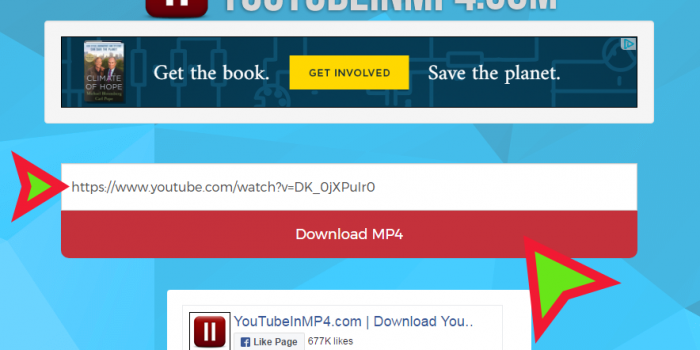YoutubeInMp4.com is now ConvertInMP4.com
So yeah, as expected, after discovering that youtubeInMP3.com is now ConvertMP3.io, obviously i went to check their video friend – youtubeInMP4.com. And of course now that one answers under new name – ConvertInMP4.com. It’s same creator(s), so as i was correct – they seem to be pushing away from all the youtube business and try to pretend more like a legitimate video conversion website, which many others are also doing, after gaining some traffic and popularity (that’s when problems begin to arise as well).
Convertinmp4.com (ex YoutubeInMp4) is not the best way to download and save youtube and other sites’ online video. But it goes hand in hand with ConvertMP3.io – being the destination for Download Mp3 button in the screenshots below…
Introducing YoutubeInMp4.com
step 1: enter the site
So let’s just go there and see what’s up. First again we see a quite nice front page, where we simply paste this Bieber video URL https://www.youtube.com/watch?v=DK_0jXPuIr0 in the box and click the Big Red Button. What happens next? scroll below. We shall see the page with download options…

How to use youtubeinmp4.com (to avoid malware and ads)
After clicking that red button, we see the options to download. here we don’t have any optional setting (as in youtubeinmp3 version they allowed to cut chunk of the mp3). they only offer whole thing here to download. And again you can choose between downloading video in SD or HD, the HD option is marked below with (HD) in the button text. Again, thanks to heavy monetization, this page will emit a popup, if you don’t have adblocker in place. This tutorial i’ve done using Google Chrome, and it’s very lenient, allowed popups to open and stuff…
But then again, this method, when you click any of those 2 buttons, it opens up a new window, where then it allows the download to start and window gets automatically closed. Maybe it does so to imitate the the popup opening, so as to make people skip the popup and let it fully load.. maybe not.. but i do know i tried to close the download “new tab” several times before i actually let it go through and start the download. so this is very confusing. even for an experienced person like me. I usually close popups without even checking what’s in there, cause 99% of the time it’s junk. But here it has delayed me, this phenomenon of new tab…
Step 2: see the download options
In any case, here’s what’s going to be seen, and below is the “proof” that both buttons were pressed and both yielded an mp3 file that was being downloaded by Chrome. The second group of 2 buttons below that say Download MP3 and More Formats will redirect you to 2 other sites ran by same owner, so be careful. One is the youtubeinmp3 we’ve talked about before. and another will send to a “global” download any video and/or audio site. I will discuss that site later.

visual proof of video downloaded via youtubeinmp4.com
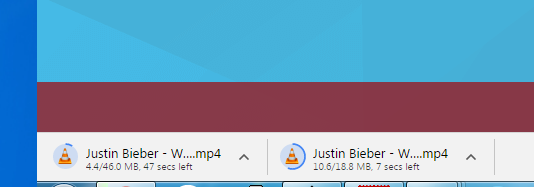
the download was really fast. but it’s never thanks to the site, it’s always thanks to youtube, pushing its date everywhere it can fit. But, if you are careful enough to avoid ads, and vigilant enough to close new tabs in time before they activate some stupid browser takeover mechanism and try to annoy you to death… Well, if you are – then it’s piece a cake and any video download can be started in less than a minute. Try it out and see how it works for you..
YoutubeInMp4 video tutorial
check out this fast video tutorial, only 1 minute long. which means anyone can download any video in just 1 minute. Again this was made with Yandex browser, which stopped some of the ads from showing or popups from popping up. Hence it was easier than with the step-by-step tutorial above that i’ve done using Google Chrome (without any ad-blockers).
Conclusion – Use with Caution
As was the case with YoutubeInMp3 (mp3 converter) – I do not recommend using this service. they deal with nasty popup ads, which can be sometimes very annoying, if not dangerous. some of those can try and overtake your browser, so they only way is to close it and open again. Maybe adblockers could help, but then again, do not use adblockers, friends.. Some of us count on that revenue from the ads. it’s never anything big, maybe hundred bucks in a few months, but it’s something… It’s valuation of our work, the blogging… Therefore it’s not good to have adblocks, cause it may turn down some opportunities for advertisers, even if you never click anything..
Anyways, if you have to use this service, – be very careful, even vigilant. Ads can cause some unpleasant times.. If you are in doubt, i will recommend 2 other services for audio and video downloading and converting. Try ad-free SaveFrom.Net or light-on-the-ads Off Liberty. 2 great services to choose from.