Hello! Here I would like to step aside from my main theme – writing about saving youtube or converting it to mp3, and look into some other area.. Today i will check out a great Soundcloud Downloader and show you how easy it is to download tracks from soundcloud as mp3.
The site i am talking about is called http://soundcloudintomp3.com/ and it is quite fresh, really slick and seriously fast. In my reviews these are main factors, to be honest.. All of these sites do same stuff – download audio and video and pass it to you. the only ways to stand out is through design, speed and reliability.
Soundcloudintomp3 Review
Let’s start with a quick review. Soundcloudintomp3 is nicely designed. On dark almost black background we have logo and 1 box where one could enter the audio URL. that is it for the first visible part of the page, it is very obvious and very user friendly.
So we enter the URL and get the download buttons. It is that ridiculously easy. Press one button, get page refreshed with the download buttons, press any of those to download. 2 step process, and you get your download directly from Soundcloud, so it is at the top speed possible. Sweet!
You should also check out the 3 download options. 1st and the largest buttons will always indicate HD hirez 320kbps or higher (WAV) bitrate quality download. If that is available, then second option (and if not available – first option) will offer to Download Renamed Mp3.
This is essential for soundcloud, because their downloads offer raw audio that is named randomly. Thus downloading renamed mp3 will allow one to know what’s up with that mp3 later. This cool download button is made to perform within the browser. So your browser first downloads the mp3, and then saves it under the name of the track. This is one of the ways to do it and it works just fine!!
Third (or second) option is the mentioned above raw audio, it is simply an mp3 that is named randomly. Thus downloading it you’d need to rename it momentarily to keep knowing where it came from 3 weeks after this…
The whole experience couldn’t be easier, it is very fast and quite user friendly. Good job!! and the most important part – no ads, no popups, very very nice!!
Soundcloud Into Mp3 Step By Step tutorial
And here I’d like to present you with a few screenshots. For the sake of tutorial, we’re going to download following track: Marshmello – Alone (Original Mix)... Below is the tutorial part of the article…
Step 1. Open Soundcloudintomp3.com
visit Soundcloudintomp3 and here’s what i see now:
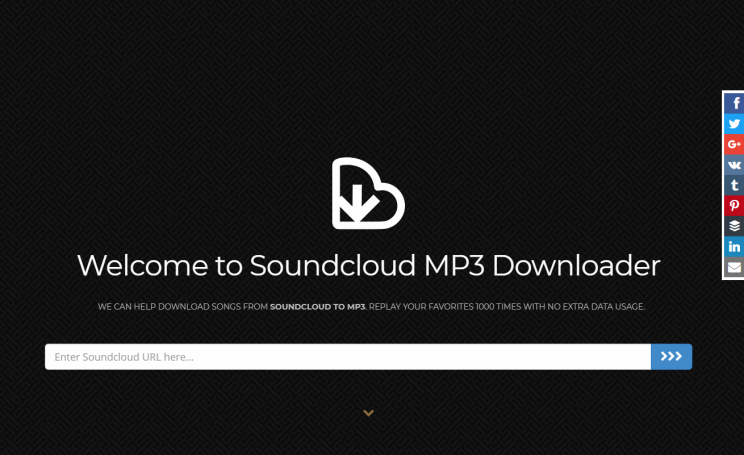
Step 2. Enter track URL and press Blue Button
now we just need to copy the soundcloud URL somewhere, paste it into the box (right click and PASTE or left click on the white box and press CTRL+V)…. Then press the Blue Button to the right.
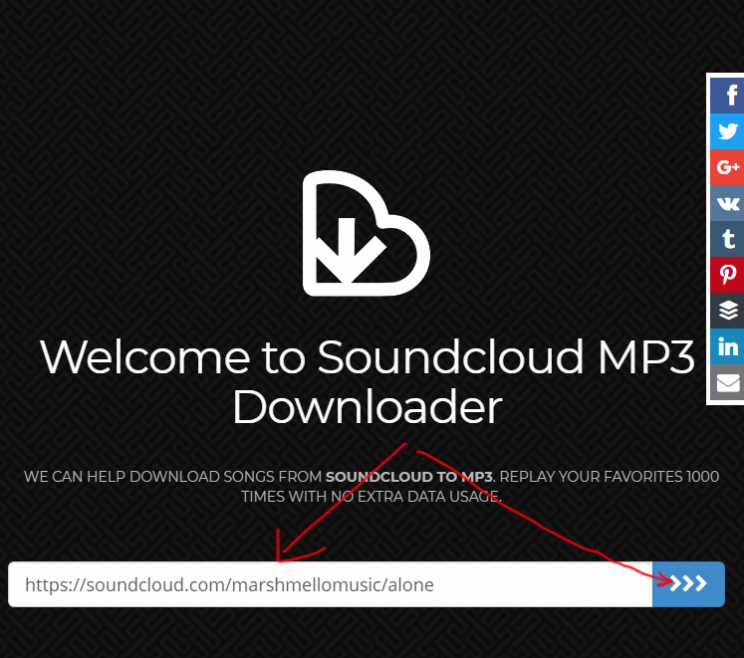
Step 3. Check out the track info, make sure it’s the right one
After doing that, you can proceed to step 4 where actual download happens. here we can only see 2 buttons, this means that this track is not available in HD, Marshmello in this case decided not to allow for good download quality…

Step 4. Download properly renamed mp3
I keep raving about “renamed mp3” and you may be thinking why does he dwell so bad on that “renamed” word? Well, because i was quite happy to find resource that gave you renamed mp3. All others I’ve seen do not give the proper mp3, they only let you get the raw audio mp3 which is randomly named.. Below you can see browser is downloading mp3 into its cache and will release it to you in a few moments…

Step 5. Download Raw Audio from soundcloud
in the screenshot below I’ve downloaded the raw mp3. check out its name UD7eKUqKndB6…

More Features
site is already packed with nice features. Firstly it has its own quick tutorial on how to use. 5 steps, kinda… There are also Trending and Contact sections. You can check out what soundcloud tracks are downloaded the most fiercely (recently) on SoundcloudIntoMp3.com..
You can also contact the creator of this site. If you have any questions or just want to compliment the site – please, click on Contact menu button and send them a message! Sites like theyoump3 or youtubeinmp4 do not have such features!
Conclusion

SoundcloudIntoMp3.com is a very very nice site, works fast, downloads fast, renamed mp3 properly.. No ads, no popups, no malware, safe to use… Well, what else do you want? Get on this site!!


Thanks, it looks like it does not support playlist type downloads