So this this is the other lose end I am finishing up with, and after that all for Fast Facebook Downloader reviews. First loose end was DreDown (what a let-down) review, that torture is now over, and we’re faced with a much nicer looking site. I do declare my unprotected Chrome has produced 2 popups during this session. Otherwise experience was quite pleasant. What site am I talking about? Don’t be like that, it’s in the title – YoutubeMp4.to.
It’s very very possible that youtubemp4.to is related to youtubemp3.to. While the latter doesn’t work anymore, the former is actually increasing its user base every day.. Actually, since mp3 one has put up “shutdown notice”, mp4 site has drastically gone up. As if site owner switched all of their attention to the other site… 🙂 Right now youtubemp4.to is in top 10k most visited sites in the world. So let’s see what it has to offer!
Google chose youtubemp4.to
haha.. why? I don’t know. there are many sites that do same and don’t put out so many popups. But oh well, who knows why google does what it does? And so we have youtubemp4.to and the review is imminent…
What can I say from first look.. Site is nice, clean, fast. Interesting design, but this is where it ends. Site intentionally has you click several times extra, while download options can show up faster, and seriously, why would you show the youtube embed there? i don’t think it’s really why people are here, they don’t want to watch that video, they want to download it..
Youtubemp4.to – step by step the review
Here comes my review, it’s mostly positive, since i’ve learned it’s easier to just close popups and go about my business.. SO popups don’t really bother me anymore, but yes, i do count them, and we’ve got 2 popups here for 1 session of youtube mp4 download.
Step 1. Open front page YoutubeMp4.to (click), here’s what it looks like for me. I have also already placed youtube link in the beige looking box. So now it’s time for teal Convert Button. click it!
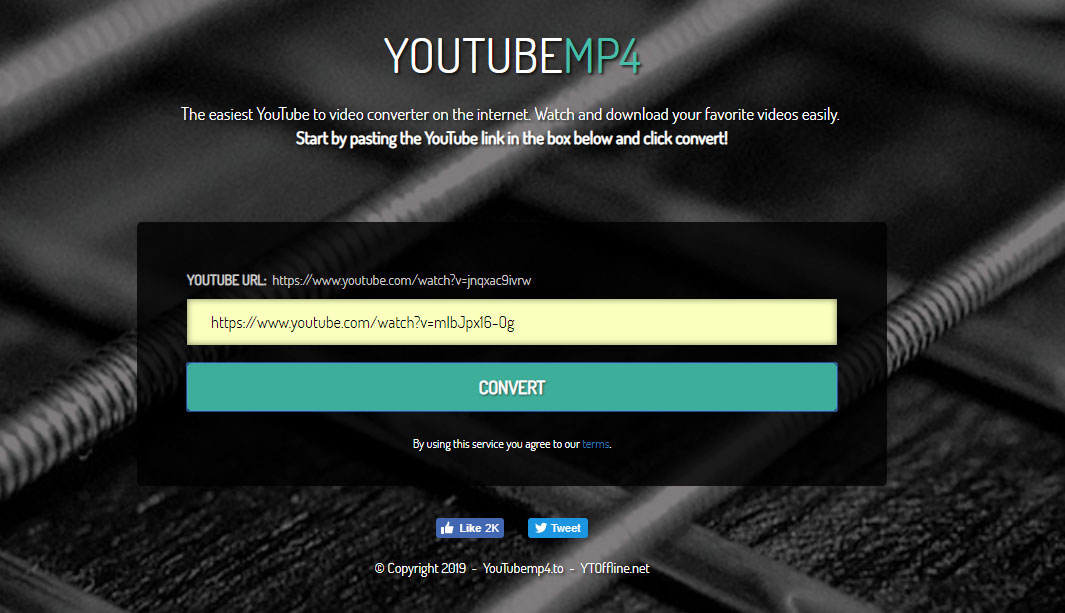
Step 2. We now see youtube video, as if we need to confirm that this is the right video, and after that simply go for big teal Convert button.. What’s with this site and teal buttons..? =)
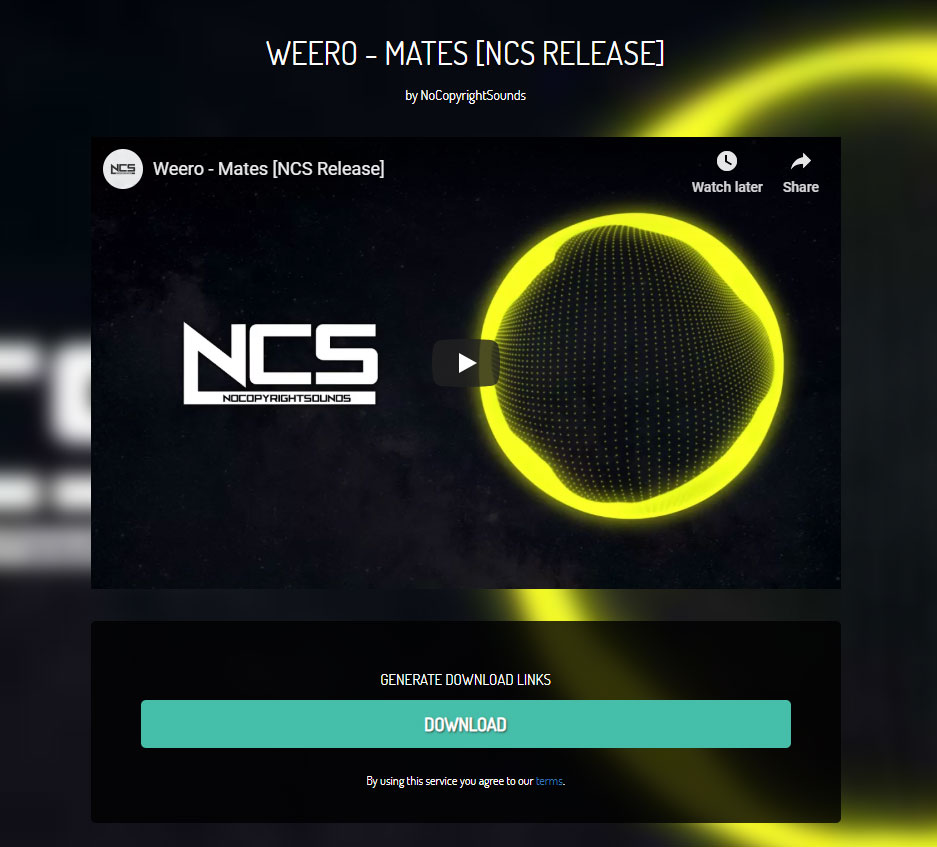
Step 3. Finally the download buttons. To make sure download starts on first attempt – Right-click + Save Link As.. ok? If you can do that – step 4 is not needed.
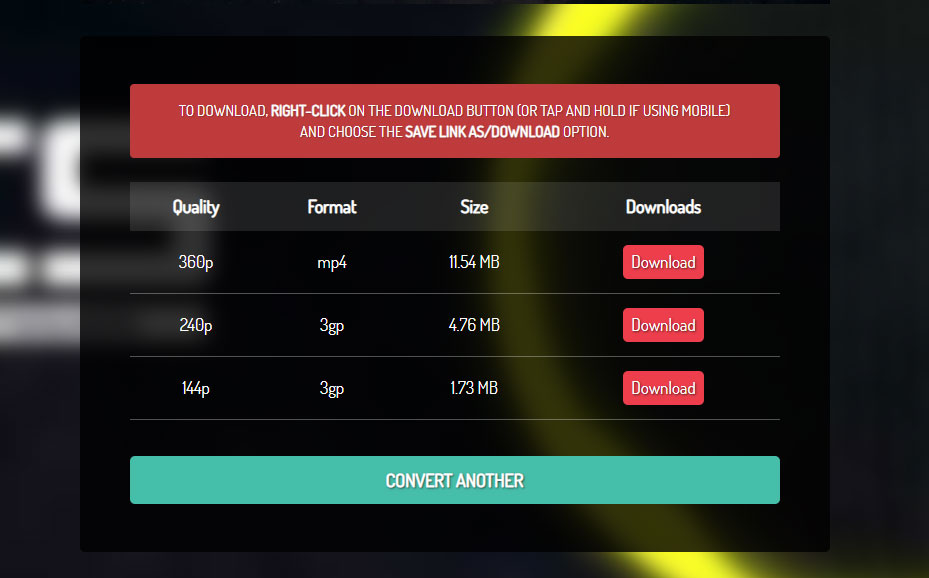
Step 4. If video download doesn’t start but video streams, means you didn’t use right-click, or maybe you clicked in the wrong place.. But here’s what i see if i click on the video download button, instead of right-clicking it. But no worried, there’s special download buttons on the video html5 tag.
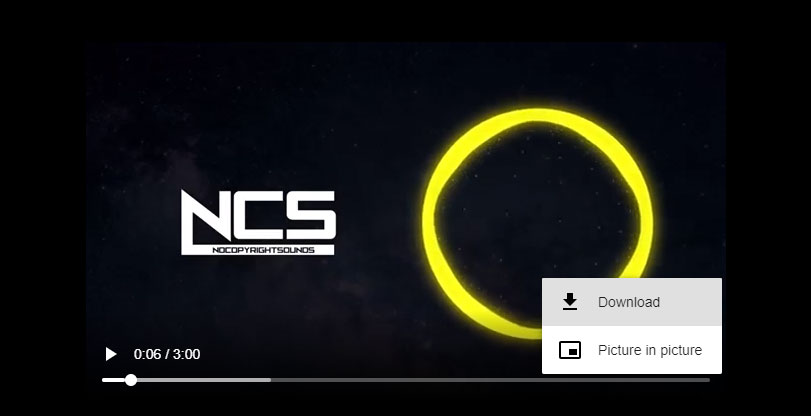
And this is how youtube video ends in your pocket.. not pocket.. device.. pocket is a service, i thin.. i didn’t mean that!! =))
Conclusion
Can this site download reddit videos? No, not really.. Maybe it’s a twitter video downloader or twitch clip downloader? I can definitely say – no. Neither one of those. It is a site where you can download videos from youtube, but music will be Video format mp4, no mp3 here.. Otherwise site is acceptably nice, quick and can be used in general.. Of course better to use sites without so manu popups, but it’s hard to find those..


YouTube To MP3 converter, Convert & download YouTube video to MP3, MP4 and
convert device videos to mp3. No software download. This also allows you to
convert facebook video to mp3.
https://www.youtube2video.com/
Youtube downloader allows you to download youtube video, facebook video downloader, online facebook video downloader for free to download YouTube videos, Online Video Downloader for YouTube.
http://getanyvideo.com