Hi, this is a quick go-to guide for anyone needing to download twitch videos. This guide employs following programs:
- any Internet Browser
- youtube-dl
- VLC media player
You do need the browser, while youtube-dl & VLC are mutually exclusive (means either one of them can do the job). Below is the brief description of the steps needed to achieve the goal of twitch video download.
Download video from twitch with youtube-dl (steps)
- Find video on Twitch, copy its URL Link
- Open CMD – the command-line processor
- run youtube-dl and give it video link
How to download twitch video using VLC (steps)
- Find video on twitch.tv, start playing it
- In browser inspect tab find m3u8 for the stream, copy it
- Open VLC, give it m3u8 link
- Tell VLC to save network stream to file
Now we’re going to look into each method a bit deeper. With illustrations where required. Also, please, keep in mind: this guide works for any type of twitch video, whether you’re trying to download a live stream, video on demand or some short clip (though clips don’t have m3u8 and can be downloaded directly as mp4 video file).
Download twitch video with youtube-dl
First method involved an outside third-party tool called youtube-dl. You can download it here http://rg3.github.io/youtube-dl/download.html – just look for windows exe version. After file is downloaded, it’s good to put it somewhere in %SYSTEMPATH% folders, or at least remember where it gets saved. Usually it’s the default downloads folder for the browser, or desktop – two most common locations for downloaded files.
If you are not familiar with youtube-dl, try this short youtube-dl guide or the long expert guide, i’ve written both of them. In the short guide it is explained very clearly how to operate the tool, what is CMD and all those other things a common person doesn’t usually know. Now we will assume that your file saves into standard downloads folder.. let’s write out the steps a little deeper
1. copy twitch video link
Find video on twitch, click on it. Then we need to copy the Video LInk, for that either hit Share button on the video and click Copy, or click on the browser address bar, then press CTRL+A to select all text, and CTRL+C to copy it into clipboard.
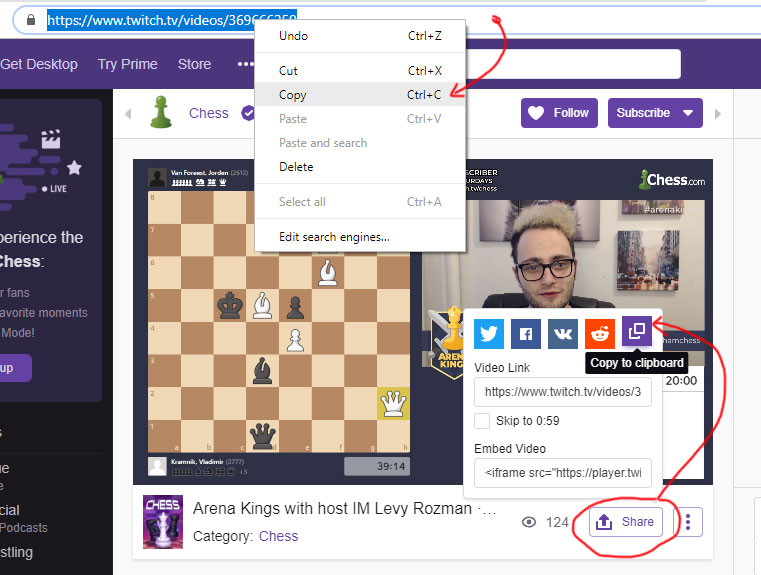
2. open CMD shell
Now with the link copied, press CTRL+ESC, then type CMD and press ENTER. this will open black screen with blinking cursor, waiting for commands to be submitted. Well, at this point if your files are downloaded into standard folder, you need to type CD downloads and submit with ENTER. if it’s desktop – “CD desktop” & ENTER. this will place you in the same folder with youtube-dl program.
3. run youtube-dl
Finally, type youtube-dl and press CTRL+V (or Right-Click in windows 10) to paste video link into the command line. and hit ENTER. program will do everything for you and you will see something like this going on the screen:
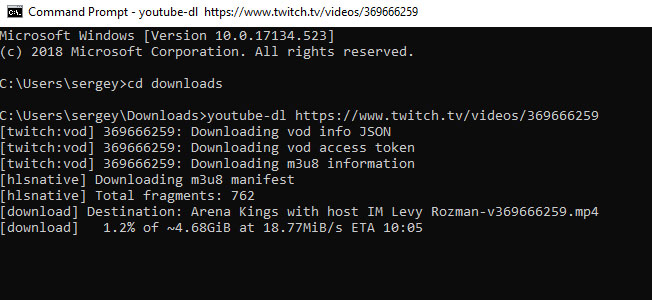
That’s it. When program finishes work, you’ll have a file nearly 5GB in size for that video i downloaded. Nice? Neat? I agree, definitely nice! and fast! This will also work for reddit video downloader, vimeo downloader, even instagram video downloader can work like that.. And if you really want it, youtube-dl can help you download music from youtube (check out this guide on how to do that)
Now let’s look into a more complicated method that will not require any additional software installs, well, i am assuming everyone is using VLC, so yeah, maybe will need to download VLC first…
Download Twitch Videos using VLC
This is a more complicated process, but still it does not involve any super-extra technical knowledge. Anyone can do it. If you need to download VLC, check here. This media player is just marvelous, I really recommend. And so, after downloading and installing it, here’s what we need to do to download twitch video or live stream using VLC. Clips are a bit different, they can be obtained using this awesome Twitch Clip Downloader. Otherwise, let’s get down to instructions…
1. Find video on Twitch…
Only this time don’t copy any video links, instead we’re going to use DevTools (a.k.a. Browser Inspect Tab). These “tools” come as part of pretty much any desktop browser, so no extra downloads or installations are required. You can open this tab by pressing CTRL+SHIFT+I (in chrome) or Right-Click on the page and select INSPECT.
2. Copy m3u8 video link
Now the harder part starts. We need to find and copy video m3u8 link. It’s not the actual video page link, but rather browser playlist link, where playlist isn’t a number of songs put together, but rather number of chunks of some video stream. Browser downloads these chunks 1 by 1 and plays them for you, and you don’t see any interruptions between chunks or anything.. It’s just easier for browsers to do little 5-10 second pieces of video rather than download whole 10hrs at once..
This process will involve a few illustrations. So now you’ve opened this window, – select NETWORK tab in the middle of the menu. Here’s what mine looks like for the same video:
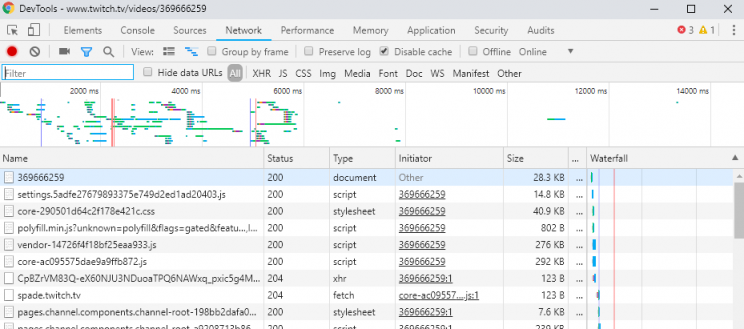
There’s so much in there, we need to filter by our desired type m3u8, so the screenshot below shows where to type in m3u8, and how the list looks now – very clean, only 3 entries. If this list is empty, it means you opened this tab after page load, – simply F5 refresh the page. How does playlist work, it first sends global m3u8 that lists all the streams, and then browser or you pick one of those streams, so player reads the corresponding m3u8 file.
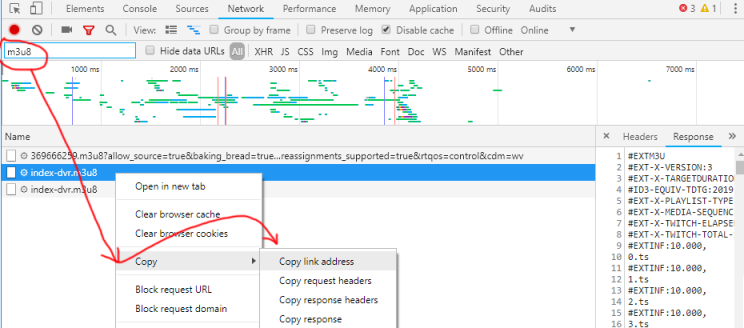
So… We filter, then click on any of the m3u8 files in the list, then Right-Click and in the menu select Copy and Copy Link Address. Now this link is in the clipboard. If your default settings load 240p stream – this m3u8 file will have that stream, so don’t be surprised at small dimensions. To ensure you get the format you want, simply start playing that format on twitch, 720p or 1080p or whatnot, and you will see new m3u8 link show up in that list. Simply right-click and copy new m3u8 link’s address. Easy. Now we have a bit more complex action ahead…
3. Feed m3u8 link to VLC
Open VLC media player, in the menu select Media and Convert / Save, or press CTRL+R. In the window that follows Paste the link we copied to clipboard earlier in the box (press CTRL+V or Right-Click + Paste). My link reads looks something like this https://vod-metro.twitch.tv/ 54fe230dcb2e8e2a3e39_chess_ 32372884352_109193 0703/360p30/index-dvr.m3u8 (I intentionally added spaces to break this link, it will expire in a few hours anyway, I think), this is only for educational purposes, so you could compare how your link looks like, it’ll be similar to this one.. Here’s how it looks like..
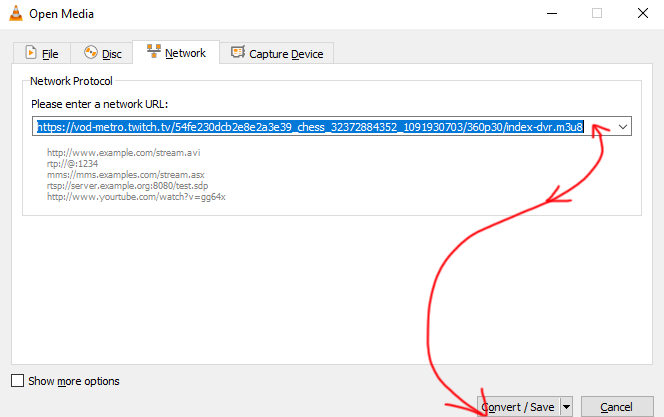
Click Convert/Save, next screen click Browse and in the standard file dialog enter filename you’d like to use for this video (no extension). I entered aa. You can select here whether you want VLC to convert video to some special format (Profile), or Dump Raw input. When ready hit START to begin download and conversion.
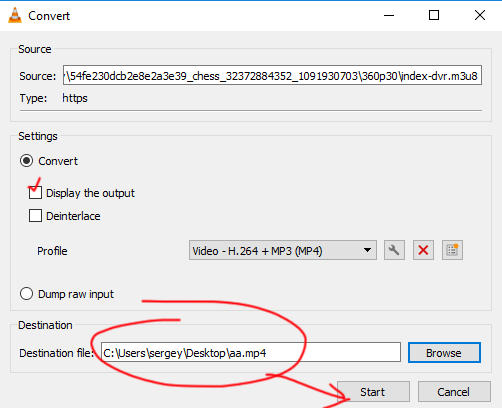
Here’s how the actual process looks like. Below you can see multiple indications of work going on that I’ve highlighted. Interesting, you can also watch the video (this may greatly slow down the actual download and conversion, if player will refuse to read faster than you watch), or watch some other video in the same player, – conversion and download won’t stop until finished or interrupted.
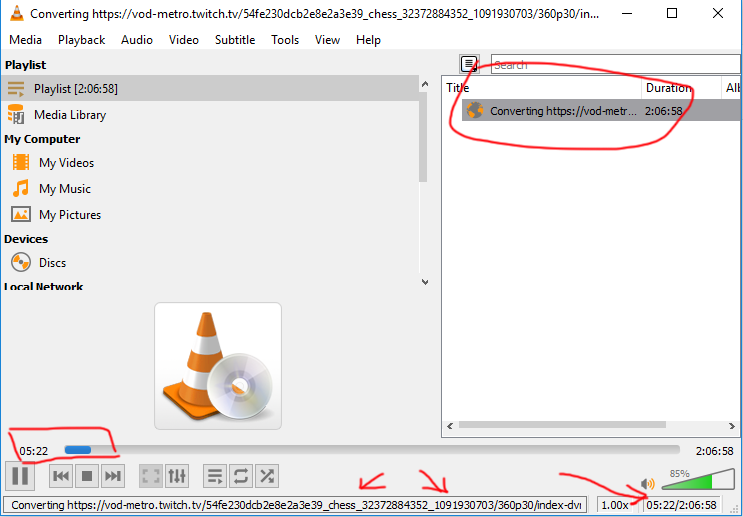
My process took about 2 minutes, it was 2hr video, but downloaded at 360p, so total was about 200MB file. Youtube-dl option above downloads always best quality, unless you specify different, so that file you can see was estimated at 4.5GB…
Conclusion
It is quite easy to download twitch videos and live streams on your workstation, using either youtube-dl (command line youtube downloader) or VLC media player. Just need a tiny bit of technical knowledge, which I have undoubtedly delivered in this article. Enjoy! Hope this info helps many people, I do know there’s ZERO online twitch video downloaders, they all say they can do stuff, but none of them actually do.. Hopefully soon someone can make a working one… Until then, enjoy this nice facebook video downloader. peace!!

since writing this, i’ve found a better way to download twitch videos!!
check out alsp here some good info on the same subject https://medium.com/@SergeyKir/how-to-stay-on-top-of-twitch-videos-and-video-clips-c245c93fb4de
You can download free video and does not require registration. It works on Windows, macOS, Android, iPhone, and iPad. Only a web browser is required. You don’t need to install any additional software. All videos can be saved offline.
To download Twitch clips ZeTwitch is a useful tool, additionally videos can easily download in different formats.