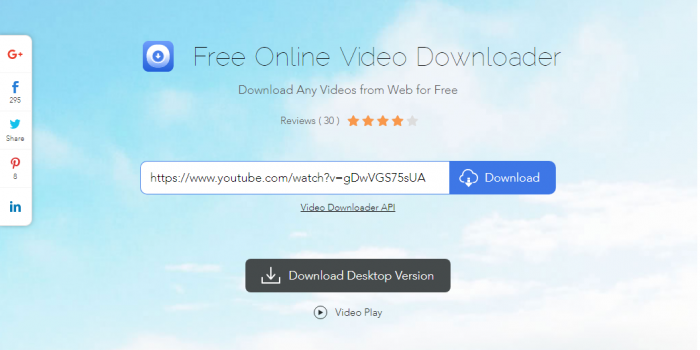This is going to be a quick and short one. This is not about another mp3 converter, and it’s not for youtube to mp3 junkies. This service is a youtube video downloader, it allows you to download online video. Provided by Apowersoft, it’s called Online Video Downloader.
Why short one? Because there’s little to talk about. The site is nice and neat, the service is fast, there’s no ads, no popups, nothing that could distract you from the ultimate goal – your purchase of their software.. So it is very very clean. Kinda reminds of savefrom.net, or maybe keepvid, but later one, the 2017 one, before keepvid changed to drop all video downloading features in early 2018.
Apowersoft Online Video Downloader Review
Review is very easy here. It’s a nice tool, it’s fast, it lets you download many different formats of video and audio. It doesn’t offer mp3 downloads. At least its free online version doesn’t. It’s probably impossible to listen to youtube with it, but you probably can convert soundcloud to mp3 format with it.. Or maybe not, cause it’s mp3 again… I don’t know.
I did try it on a youtube video i’;ve listed below, and it worked, and my screenshots will prove it. What i didn’t like was the fact that 1080p HD downloads were in the list, but it wasn’t mentioned that they come without audio. For those who doesn’t know that, – it’s a big problem, cause they might keep downloading and trying and this and that… This is actually a bad thing, and it warranted 1 star removal from an otherwise awesome 5-star rating…
Tutorial
Today we’re trying to download free and none-copyrighted video from this youtube channel that also posts download links for mp3 on their videos. We’re going to mess with Lemon Fight – Stronger (feat. Jessica Reynoso) [NCS Release] and this tutorial will show how to get this video and its mp3, if possible.
Step 1. Open Apowersoft Online Video Downloader and check it out
Nice and clean view… Click here if you don’t know its URL address.. Enter video URL into the box and press the blue DOWNLOAD button.
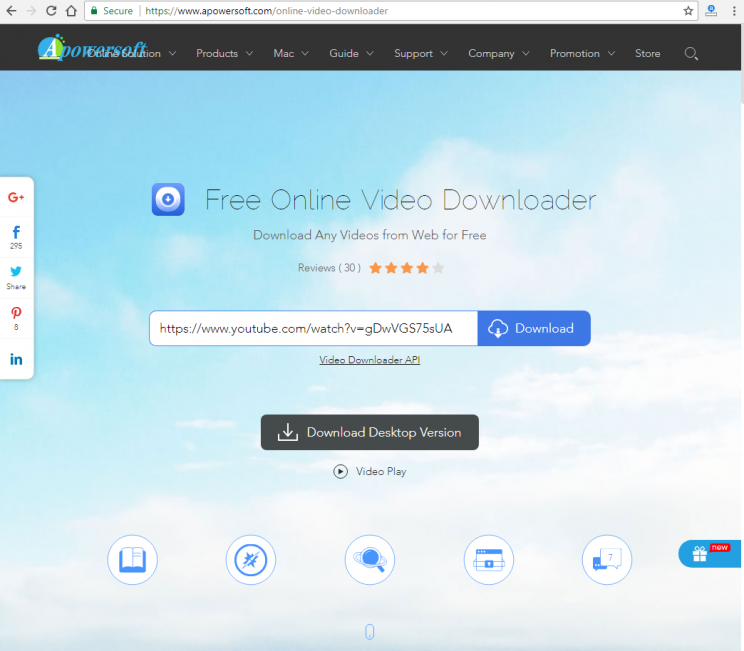
Step 2. Analyzing Video Info
here we see how it analyzes the video info, to present us with download links on the next screen.
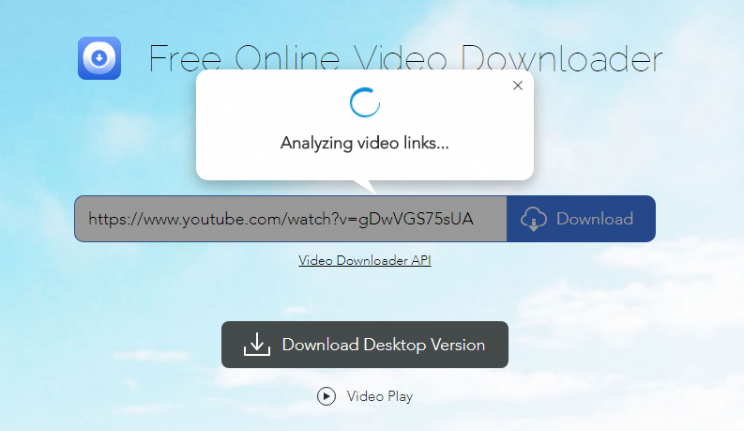
Step 3. Now select download format and DOWNLOAD =)
here we see a modal with a bunch of possible formats to download and enjoy. I go for 720p HD download and in step 4 below you can see i succeed!
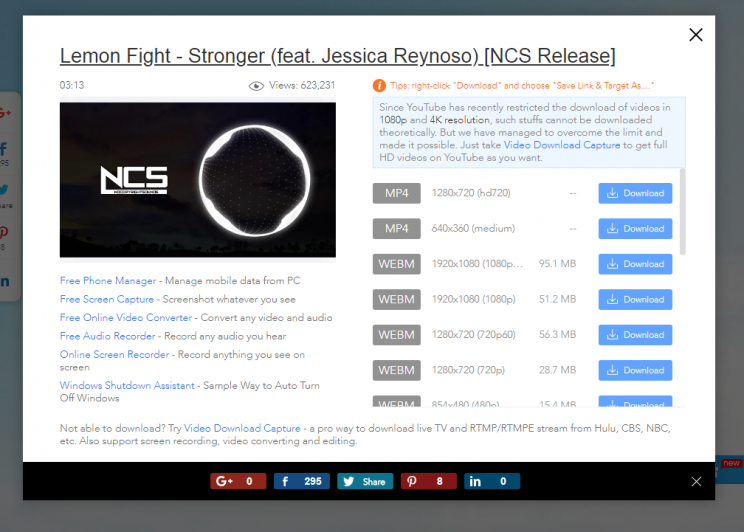
Step 4. Proof of download
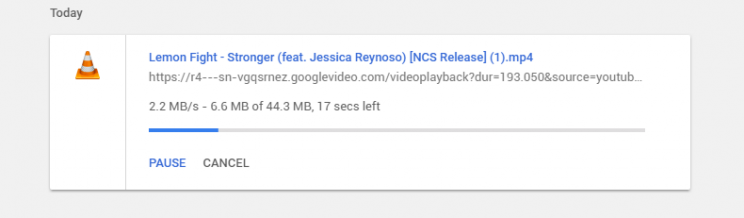
Conclusion
This is a nice tool, it works, and does what it promises. On the other hand, it only exists to get more people to visit and to look into purchasing their software, so it’s a double edged sword… They want you to come, but not really carrying if the tool is right, which it is a bit not… But it’s up to you to use this or not. I say it’s OK to use, but there are others way better..