Another site that I’ve never seen before, or maybe never paid enough attention to it, here we go, GenYoutube.Net. According to alexa, this site has been around for a while and is most popular in India. It is on the verge of breaking into top 10k world’s most used sites. Below is the traffic graph. We can see, that this site didn’t get any extra traffic after youtube-mp3.org was shut down in mid October.
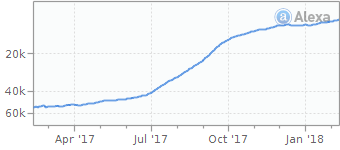
GenYoutube Review
After submitting the video link and being presented with all the download options, the video is also shown, and it auto-plays.. This is 1 star off the final rating. Maybe even 2. Who wants to have their downloaded video to play? I’ve just seen it elsewhere, that’s why i come to your site to download it now. i don’t want video to be playin, i just saw it!!
Now the download options screen from step 4 below is seriously overcrowded. Again, if i wanted related videos section – i would have stayed on youtube and continued watching those videos there.. As for downloading, show me someone who wants webm audio format… Or video sized 240×160 or something.. who wants such small sizes?
After seeing this bunch, beginning to appreciate sites that start download after you submit the link, only offering 1 option for video, and 1 option for audio. Very easy and no confusion, no need to pick the right one, which later will be the wrong one.. etc..
Https is available, but is not functional. Site tries to load some scripts from none-https source. Google Chrome, the one i use most, really doesn’t like it, and page that shows is seriously ugly and misshapen. Same goes for mobile https – very very unusable.. Needs a fix! This can be observed in tutorial steps 2 and 3 below.
Mp3 download was very slow, while video came directly from youtube, and download speed there was really fast. The only option that comes downloaded from their site is the mp3. Everything else is supplied by youtube video servers themselves..
Site is using bootstrap for design, and the creator didn’t have any better idea on where to put the video entry box except in the menu…. Very interesting… I wonder if it collapses in mobile version, so you can’t even know where to put the video link… Fail…
GenYoutube Step by Step Usage Tutorial
for the tutorial, we’re going to download this new NoCopyrightSounds release called Killabyte – Wicked Ways (feat. Danyka Nadeau). Please, never download any copyrighted materials, such as famous new songs or movie previews. It is against the Terms of Service that Google imposed on Youtube users.
Only download videos that you have the right to. Such as this NCS stuff. all of those videos have special mp3 download links in them anyways… So we can proceed downloading this video safely and legally, or rather its audio. or both.
Step 1. Open GenYoutube.net and check it out
click here to be redirected to GenYoutube, check it out, from the start this site looks extremely crowded… This is the none-https version of the site, not really recommended to use…
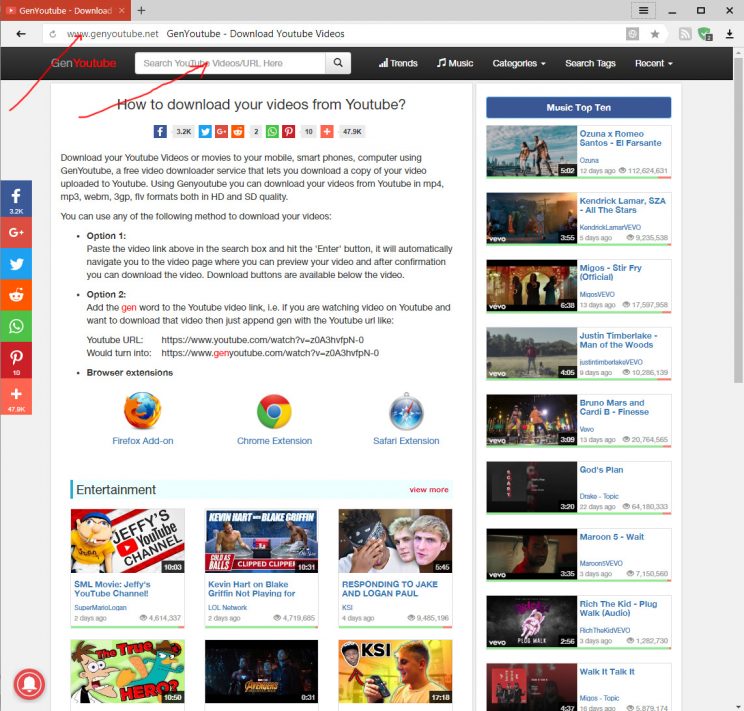
Step 2. Https version is ugly and not finished
as of late I am trying to check if sites have secure https versions, and this one does, but it looks really ugly, cause browser won’t load some of the design scripts, if they are not from secure https sources.. so the page looks like this.. really atrocious…
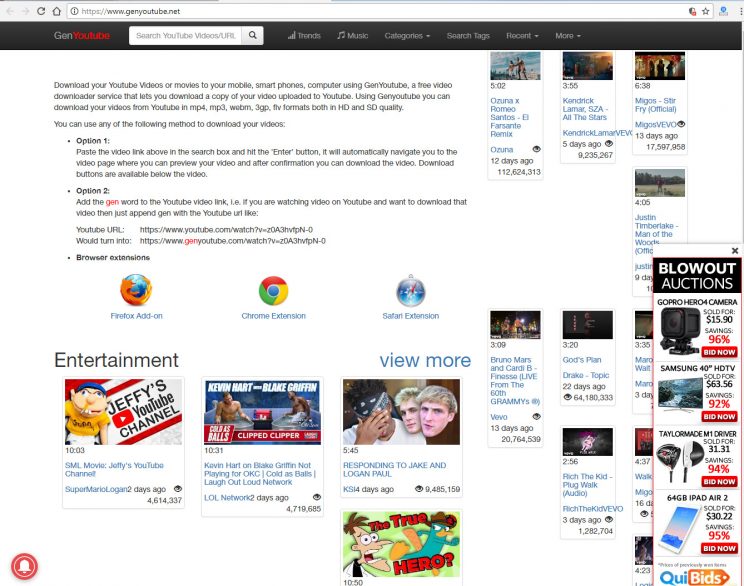
step 3. https + mobile + genyoutube
seems like https mobile version is completely unusable.. looks at this ugly piece of something…
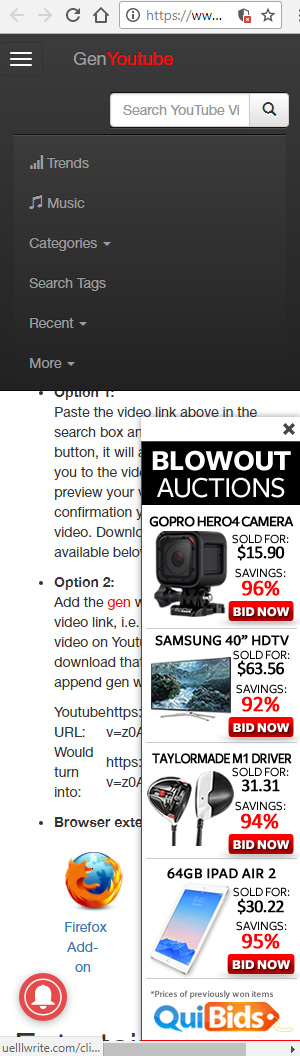
Step 4. Submit the video link and get download options
as I’ve talked about it, this video auto plays and page has all the youtube attributes – comments, description, related videos, everything.. WHYYYYY???
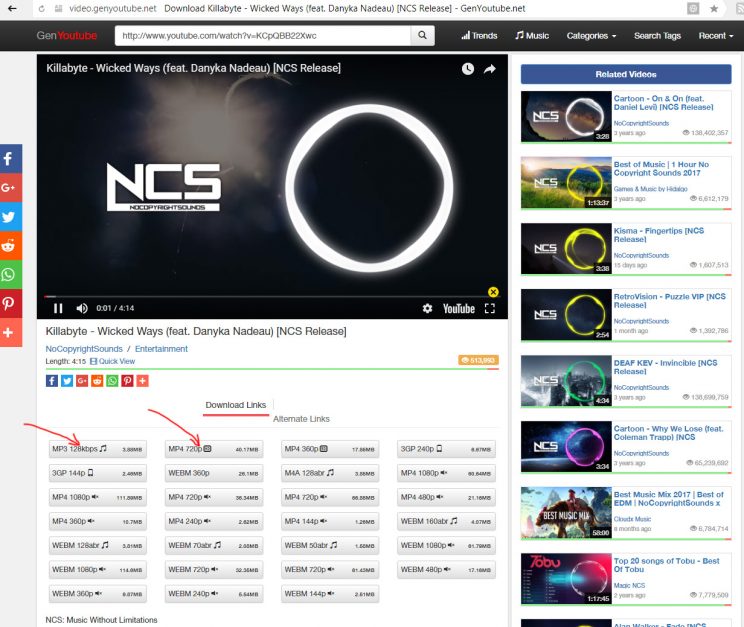
Step 5. Proof of download.
in step 4 we’ve chosen 2 download links shown by red arrows. one was for mp3, another for 720p HD video. Good to mention, at least those download options indicate if they are soundless. Thanks for that…
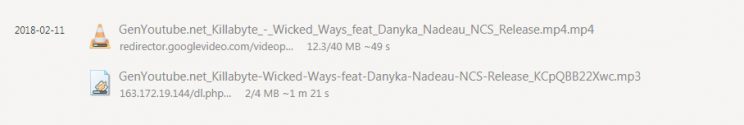
Conclusion

As you’ve seen in the review above, this site, while without nasty ads or popups (again maybe because of script not loaded ads weren’t shown). It is very unfinished, bad user experience, download options are too much, making one cowe under pressure… https is there but broken. Video starts playing automatically with download options shown,, Very unpleasant experience, to be perfectly honest… 2 stars from savetube editor.
If you’re looking for youtube mp3 converter, try y2mate or ytmp3.cc, very easy to use and clean design. Same goes for video downloads, nothing beats keepvid or save from there. Do not use GenYoutube.net!
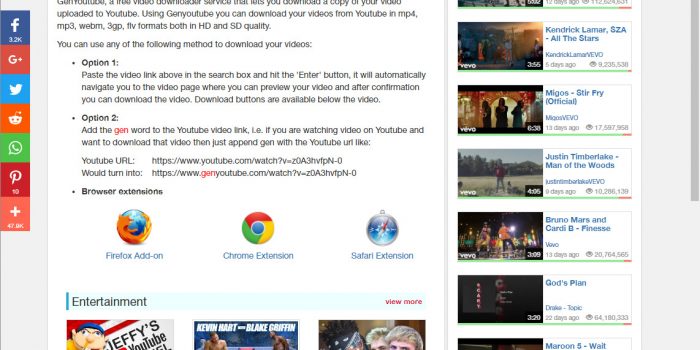

The video downloads not actually working on chrome I prefer use https://ytfrog.com instead.