And so we are going to look at this new site, not really new, but new for me. It is called SaveItOffline.com and it’s quite nice and useful. It is one of the (at least) 3 websites by the same owner/programmer. There are also YoutubeInMp3.com and YoutubeInMp4.com and all 3 sites look pretty much similar. The all have big texts, nice visibility, quite a good experience. Less so with the 2 sites i’ve already reviewed, because they have very very much advertising. But they are more popular than this site, have more traffic, so are heavier monetized. This site is just getting there, so the only way you’ll see ads at this time is if you click somewhere outside of the text-boxes. In my case I’ve gotten a new tab with the ad, which i quickly closed. This is not bad, especially comparing to other sites that try to force you to click somewhere profitable for them..
Well, this said, the good stuff said, and you must know i don’t thread annoying ads lightly, so i rarely start article with good words, soo… Let’s get to review and tutorial. Go ahead and click this link to visit the site and start playing with it.
SaveItOffline.com Introduction
Saveitoffline is actually claiming something similar to Off Liberty. On the bottom in the footer it says something about how internet is scarce in Africa and Artica, so blah-blah use this service to download & watch youtube videos even when internet is not accessible. Apparently it was Google that inspired this site to life.. LOL. Google owns youtube, why would Google be inspiring others to circumvent Youtube traffic? yeah, but oh well.. We do know this is all just to make the site look official and legitimate..
Step-By-Step guide to download video using SaveItOffline
So let’s begin. Below is the screenshot of the index front page of the site, with 2 red arrows. With those I’ve indicated where to enter the video URL, and where to click next – the red “download” icon to the right of that box. If you actually click on this image – you can read what i was talking about above. It’s the white text in the red box. Very pretentious… =) This is step 1, by the way.
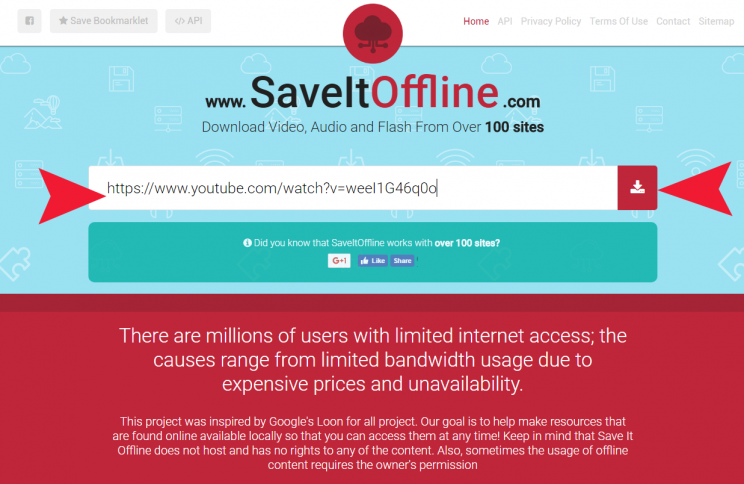
Now after clicking the download icon, we proceed to Step 2 which is actually selecting the required video format and downloading it. Here I am going for another Bieber video, which is what i do on this site – I download Justin Bieber videos in examples and tutorials.. Just cause I like to yank my readers chains.. No, but yeah… Some actually ask my why Bieber.. I just like to use him as example, that’s all.. I’m actually into deep house music.. =) And so below you can see the possible view of the website with the selection of video format to download.
Please, note, that only maximum of 720p videos on youtube have audio in them. If you want to do 1080p – you’ll have to download video and audio separately and then mux them together. This is how it works with free video downloading websites and even Offliberty.com (from famous ones) does not offer 1080p download, it automatically give the top video resolution format with audio included, which is 720p for youtube.
By the way, most software, like youtube-dl, will download 1080p version for you, then download audio, and then mux them 2 into an MKV file. But you can’t use that soft everywhere, or it’s hard and complicated, and no way to do it on Android or IOS yet, so… Go ahead and click on any of the offered formats (as shown in the image below) and video should start downloading automatically. If not – there is the big dark green download button that allows to start download manually, if automatic download fails to start.
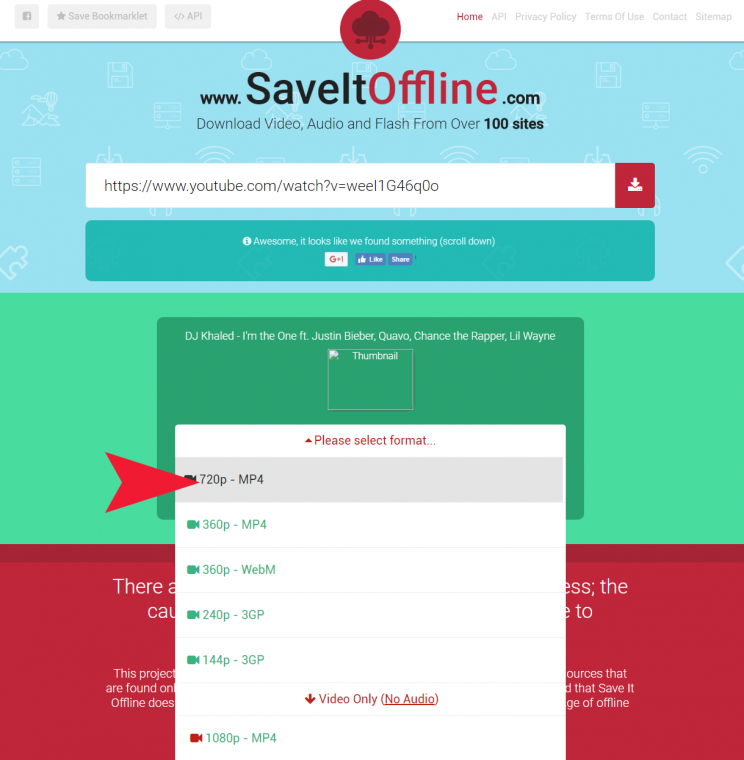
You can see here the Video Only (no audio) link, which you can click and select 1080p MP4 to download. Again, it will be soundless.. I also like to try this and that, so for Step 3 below I’m illustrating selecting 2 other formats and downloading those. Audio downloads as Web Media (.webm) file, that can be played by most audio/video players. Check it out…
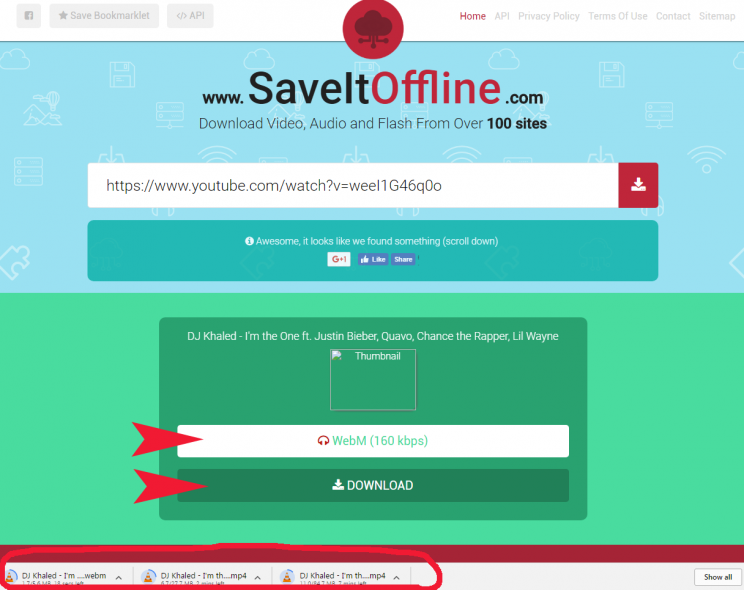
In this step i am downloading 360p video and 160kbps audio as well as 720p video with audio. If you want to download audio alongside video, simply click on the white box indicated by top red arrow, it’ll open the selection menu shown above in step 2, click on your preferred format and it’ll download simultaneously, if you want. And that’s it. Pretty easy and no extra stress from overstuffing with ads, like on many other sites.
SaveItOffline.com Video Tutorial
watch this quick tutorial video if you still have any questions. It actually shows how to get anything downloaded (how to start the download) in under 1 minute.
https://vimeo.com/221187859
Conclusion
For now thanks to very little advertisements and nice clean design i will recommend usage of saveitoffline.com. I’m giving this site a 5 star rating. Be careful with the popup ads, if you encounter those, but no extra care is required, since this site is not as heavily monetized as its brother-sites. Simply close the new tab if it appears. Or for best results don’t click mouse anywhere that is not the text box or download button. But if you do and popup comes, be sure to close it and relax: from that point new popups won’t show until you actually leave this site. Hope you enjoy reading my rants. Thanks for coming over. Bye-bye. =)

