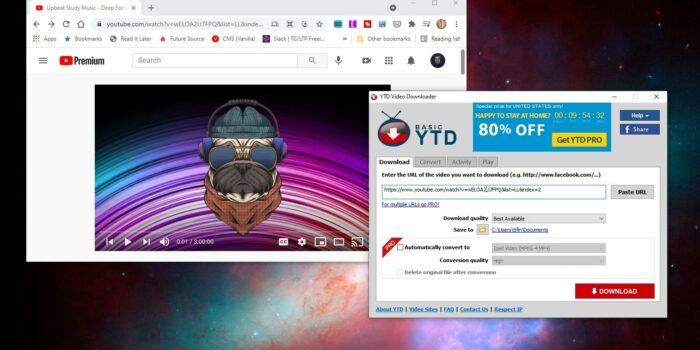Regardless of what your reason for wanting to download a video from YouTube to your laptop is, you will be able to find a tool that can help you achieve this goal. This article will explore some of the most popular tools on the market to help you download your favorite videos. A free Youtube video downloader online is the easiest way to accomplish that. But you can also try some of the free or paid software I will list here. 2 sites and 3 programs to choose from, read more below.
aTube Catcher
aTube Catcher is a video downloader that can be used to download YouTube videos to your PC. It offers a range of features, including screen recording, DVD burning, video conversion, and more. With its simple interface and a list of practical features, aTube Catcher is one of the best free video downloaders out there.
ATube Catcher is a free software that can be used to download videos from YouTube. It supports a range of video formats, including AVI, MP4, and more. It also has a built-in converter that lets you convert the videos you download to a variety of other formats.
ATube Catcher supports hundreds of video streaming websites, including YouTube. Once you start the program, a colourful window will open. The window will display a list of videos you can download. You can select the video format and the area you want to download it to. You can also select a frame or the entire screen to download it in.
ATube Catcher has a handy batch download feature. You can use this feature by pasting a list of video URLs into the program’s “Batch Download” option. Once you have done this, aTube Catcher will download and convert them for you in one step.
Y2Mate Yt Downloader
Y2Mate is a popular tool for downloading videos from YouTube. It offers several features including the ability to download YouTube videos in different formats. The application has an easy to navigate interface, making it the perfect tool for those on the go.
Y2Mate is a nifty little tool that has a lot of features. It can download videos from YouTube in several formats, including MP3, 3GP, AVI, and HD videos. In addition, Y2Mate can also save videos for later viewing. The tool can even be used on a variety of devices, including Windows and Mac computers.
While it’s true that Y2Mate has a lot of cool features, it’s not without its faults. For instance, it’s not as safe as it claims to be. It may contain malware, and it can redirect users to malicious sites. Moreover, it only downloads videos from YouTube that are shorter than 60 minutes.
In addition to the video downloader’s nifty features, it also supports downloading of videos from other websites. It has a built-in browser extension, making it easier to download videos. Moreover, it can be used with any type of browser.
Y2Mate can also save videos in formats that are compatible with other devices. For instance, it’s possible to download videos from YouTube Originals series in MP4 format.
SaveTube
Using SaveTube to download a YouTube video to your computer is as simple as clicking a button. It is a free service that does not require any downloads or registration. You will be able to download videos in HD or SD. There are no annoying popup ads to clutter your screen. The service even offers tips on how to download YouTube videos.
Another option is to use a third-party downloader. These software allow you to download videos from YouTube in a variety of formats. The software also has the capacity to queue up multiple videos for download. This is particularly useful if you plan to watch videos offline.
A third option is to use an extension to your browser. This is also a good way to download a YouTube video. However, it is a good idea to check the video’s license agreement before downloading.
Finally, the SaveTube site has a small and lightweight interface. It is not as complicated as its competitors. This makes it a good choice for beginners. It offers tips on how to download YouTube videos and also works on Macs. It is free to use and is a great way to download YouTube shorts.
ByClick YouTube Downloader
Using a free YouTube downloader such as ByClick Downloader can be the best way to keep videos on your computer for viewing when the internet connection is weak. You can also use ByClick Downloader to download videos and music from more than 40 different sites, including Facebook, Vimeo, Instagram, Dailymotion, and more.
ByClick Downloader was developed with user friendliness in mind. It is a browser add-on that detects videos on web pages, offers personal recommendations, and provides two options for downloading.
The first option allows you to select the video format and quality, then download it. The second option allows you to select the number of downloads you would like to do at a time.
Using a YouTube video downloader such as ByClick Downloader is quick and easy. You can use the screen recorder to capture your screen while playing a YouTube video, which you can then adjust. The recorder also allows you to adjust the frame size, pinch, or edge frames, and more.
Another great feature is the subtitles tool. The tool allows you to download subtitles for YouTube videos in a variety of formats. It even allows you to download an entire playlist in one go!
ClipGrab video downloader
Whether you are looking to download videos from YouTube, Vimeo, Facebook, Dailymotion, or any other popular streaming site, ClipGrab makes it easy. The app’s built-in search function helps you find videos based on the keywords you type in. You can also drag and drop links from video sharing sites to the ClipGrab app, which will automatically download the content.
ClipGrab offers more than just downloading videos; it also has built-in video editing features. You can trim your video into clips, add effects to your videos, and convert them to different file formats. You can also add ID3 tags to your videos’ metadata.
ClipGrab’s built-in search feature is one of its most notable features. It can search through videos on YouTube and return up to 12 results at a time. It also has a built-in converter that can convert videos into MP3, OGG Vorbis, and WMV.
ClipGrab also offers a built-in browser. The browser is very easy to use and has an intuitive interface. You can drag and drop links from popular video sites such as YouTube to the app, which will automatically capture the content.
ClipGrab supports several modern operating systems, including Windows, Mac OS, and Linux. It supports multiple file formats, including MPEG4, MP3, WMV, OGG Theora, and even original audio.
YTD YouTube video downloader
YTD is one of the most popular tools for downloading online videos. It allows you to download videos from a large number of video hosting sites. It has a simple and intuitive interface. The program supports a variety of video formats, and is completely free to download.
The program can download videos in various formats, including MP4, AVI, MOV, and 3GP. In addition, YTD Video Downloader has basic editing features. Users can trim videos before conversion, and add annotations and stickers. YTD is clean from malware and viruses.
The program can download videos from YouTube and other popular video hosting sites, including Facebook and Dailymotion. It can also download playlists from these sites. YTD Video Downloader can be downloaded for free, but a pro version costs $22 per year.
The software comes with a file converter, which allows you to convert videos from the computer to your preferred format. You can also choose the video quality, and save the video to a location of your choice.
The software also supports batch downloading. You can download as many videos as you like, and you can preview them before downloading. YTD Video Downloader is available for PCs and Macs.
Kastor All Video Downloader
Using Kastor All Video Downloader, you can download videos from websites such as YouTube, Vimeo, Myspace, and many others. This software helps you to download videos in high quality. You can also watch the videos right from your computer. It has a very user-friendly interface and allows you to download videos in many different formats.
The application is free to use. You can also download videos on a Mac or Windows. The video downloader also allows you to save videos in MP4, MP3 and FLV formats.
The downloader is also compatible with a wide range of browsers. It also offers an option to play the videos using an external player. You can also disable window animations and configure proxy settings. You can also set the maximum number of simultaneous downloads.
Kastor All Video Downloader has a clean and simple interface. The program supports over 280 websites and allows you to preview videos before downloading them. It also includes a built-in search engine.
The program also includes a download accelerator, which increases download speeds. You can also set the maximum number of downloads and specify the output format. You can also set the video’s quality. It can also extract audio from the video and convert it into a more useful format.