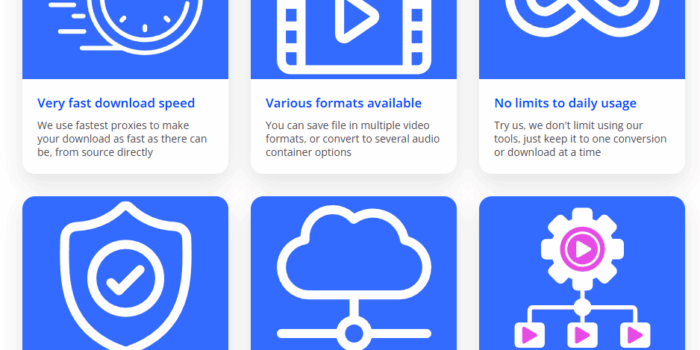Are you looking to download a tutorial, save a lecture, or keep a favorite music video to watch offline? A reliable YouTube to MP4 converter is the essential tool for building your offline video library.
However, the search landscape is cluttered with slow, ad-ridden, and potentially unsafe tools. This guide cuts through the noise to deliver the safest, fastest, and highest-quality converters available in 2025, ensuring you get HD and 4K video files that play perfectly on any device.
🔑 Why You Need a YouTube to MP4 Converter
The core reason for converting a YouTube video is to create a universally compatible file for offline viewing.
| Benefit | Detail |
|---|---|
| Universal Compatibility | MP4 is the standard video format that works on Windows, Mac, Android, iOS, and Smart TVs without needing special codecs. |
| Offline Access | Watch videos during flights, commutes, or in areas with poor internet connectivity, saving mobile data. |
| Content Repurposing | Content creators can download their own videos to edit, archive, or repurpose for other platforms like TikTok or Instagram. |
| Quality Preservation | The best converters allow you to save videos in up to 4K resolution, preserving the original high definition. |
🛡️ Safety and Legality: Crucial Considerations
Before downloading any tool, it is vital to prioritize your computer’s security and respect copyright law.
Safety Check: The Hidden Dangers
Many free, online YT to MP4 converters are funded by intrusive advertising. The safest tools are those that:
- Avoid Pop-ups and Redirects: Steer clear of sites that bombard you with malicious ads or redirect you to unrelated pages.
- Require No Installation: Web-based tools are generally safer, as they don’t require you to download potentially bundled malware or adware (unless you opt for a premium desktop application).
- Offer Clean Interfaces: Reputable tools like Cobalt and TurboScribe prioritize a minimal, ad-free user experience.
The Legal Gray Area
Downloading copyrighted material is generally a violation of YouTube’s Terms of Service and may infringe on copyright laws.
Important Legal Note: Converters should only be used to download:
- Videos in the public domain or under a Creative Commons license.
- Your own uploaded content.
- Videos where the copyright holder has given you express permission to download.
🏆 Top YouTube to MP4 Converters of 2025
Whether you need a quick, browser-based solution or a powerful desktop app for batch downloads, these tools are the top-rated choices for quality and security.
| Converter Name | Type | Best For | Key Features & Advantages |
|---|---|---|---|
| 4K Video Downloader | Desktop App (Windows/Mac/Linux) | Bulk Downloads & Playlists | Supports 4K and 8K; Downloads entire playlists or channels; Excellent reliability and quality. |
| Cobalt | Online (Web-based) | Speed and Zero Ads | Extremely fast; Clean, modern interface; No trackers, ads, or sign-ups required. |
| Y2Mate / YTMP3 | Online (Web-based) | Quick, Single Downloads | Simple, instant conversion for one-off videos; Highly accessible on all devices. |
| ClipGrab | Desktop App (Free) | Beginners and Simple Use | Built-in search function; Easy-to-use interface; Great for individual downloads on PC/Mac. |
The Power User Choice: 4K Video Downloader
If you frequently download high-resolution videos or need to manage entire YouTube playlists, a dedicated desktop application like 4K Video Downloader is unbeatable. It bypasses the inconsistencies of web-based tools and offers superior features like subtitle integration and batch processing, making it the top choice for content creators and researchers.
The Quick, Clean Choice: Cobalt
For users who want to avoid software installation and intrusive ads, Cobalt stands out. Simply paste the URL, and the conversion is handled quickly and safely in your browser, perfect for one-off conversions.
⚙️ How to Choose the Best Quality (HD vs. 4K)
When using a YouTube to MP4 HD converter, always check the output settings:
- Resolution: Always select the highest available resolution (e.g., 1080p, 2K, or 4K) to match the original source video.
- Container: Ensure the final file format is set to MP4 for maximum compatibility.
- Codec: Reputable converters use efficient codecs like H.264 or H.265 (HEVC), which compress the video without significant quality loss.
Conclusion: Download Safely and Smartly
Choosing the best YouTube to MP4 converter involves balancing speed, features, and security. For power users, a dedicated tool like 4K Video Downloader provides control and batch capabilities. For casual users, a clean, web-based tool like Cobalt offers a quick, secure experience.
No matter your choice, always remember the ethical and legal limitations of downloading copyrighted content. Download smart, and enjoy your offline viewing!