today I want to introduce 9xbuddy.com – a website for online video downloads. The site doesn’t present any new options, 1080p downloads are audioless (if you need proper 1080p video download – check out peggo.tv), mp3 conversion is not available.. Popups are there…
Generally it’s just another youtubeinmp4 or saveitoffline. Or even keepvid and y2mate, they all are similar and provide a limited array of service options. They push software, like flvto.biz, or they just simply don’t work anymore, like offliberty…
Below is the traffic alexa chart for the site, it’s quite popular, ranking about 7k now, in january 2018.
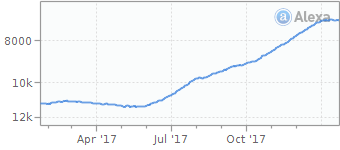
we now get into the 9xbuddy.com review, i just want to pass my thoughts on this site before they all fly out of my head.. and don’t let the friendly pictures of Minions take you off track.. This site is not as friendly as it seems from first look. And I don’t think they have legal rights to use those images to begin with…
9xBuddy.com Review
9xBuddy.com presents nice environment, fresh, different site design. Maybe not so different, but feels like something new. It seems like it has some news feed there, so seemingly this site is being taken care of on daily basis, new download sources added, broken – fixed, makes you feel cared for.
Then we enter the URL and of course popups come. Seeing how this site is in top 10k sites, it must have ads, to sustain the costs of hosting and servers and bandwidth… Popups, no less.. I was appalled when i tried seeing the size of the video to download, and instead i saw a popup with some ridiculous ad, which is not what i was looking for. And the file size didn’t show until second click..
Then in the list of all formats it’s really really easy to get lost. if you don’t know that those options which don’t say “no audio” do have audio, it’s hard to guess it.. Hehe, i make my fingers stumble.. =) In any case, site provides video download with and without audio, judging by the list of sites it supports – from a broad number of online video resources.
There is no video to mp3 conversion, for that purpose 9xBuddy creator have rolled out a brand new site just half a year or so ago, it’s called OffMp3 and it’s yet without popups, yay!! So if you click there on mp3 download, you’ll be redirected to that site.
Kinda Shady SEO strategies
9xBuddy employs a weird SEO strategy… There is a page with “Supported Sites”, where there are links to generic tutorials on how to use 9xbuddy to download video from those supported sites. Well, first of all, kudos for making the list.. But…
Too many sites are linked in that list with really shady backgrounds or functionality. Lots of the sites in the list are p0rn sites, with work inappropriate videos… And each page has this stupid generic article and only site name changes from one to another.. Why?? don’t you know, SEO articles are all the same if they only differ by a few words.. They do not carry any useful features...
Well, not my position to argue… 9xbuddy is available in many languages, that should have been the SEO strategy.. Not 100s of almost identical pages with supported websites…. They only delude link juice and run it to the wrong places…
In any case, it’s time to see how to use 9xbuddy to download online video..
9xBuddy.com Step by Step Tutorial
for this tutorial I will use this new “copyright-free” video that is OK to video download from YouTube. Please, remember, savetube does not advocate illegal downloads from YouTube or other websites and services. We simply review websites that happen to do it for you..
and so today we will try to download https://www.youtube.com/watch?v=V-mP3VU0DCg – Flares by NIVIRO. The video there is petty much useless, but oh well, gotta be politically correct these days, can’t go around advocating illegal youtube downloads anymore.. =)
Step 1. Open 9xbuddy.com and look around.
in this screenshot I’ve specifically made a notion of secure browsing available on 9xbuddy. freely open their front page when you’re ready. This is how it looks now.
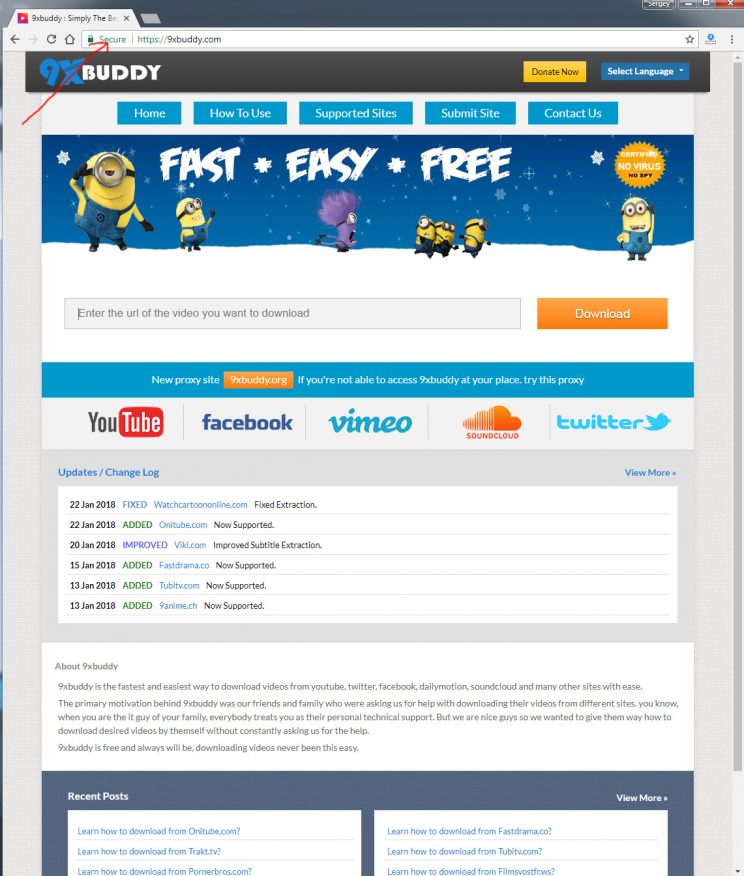
Step 2. Enter video URL and click Download
Do exactly that. Copy video URL from the page you were watching it at, from browser with CTRL+X or from video by right-clicking on it. Then CTRL+V it into the box on 9xbuddy.com.
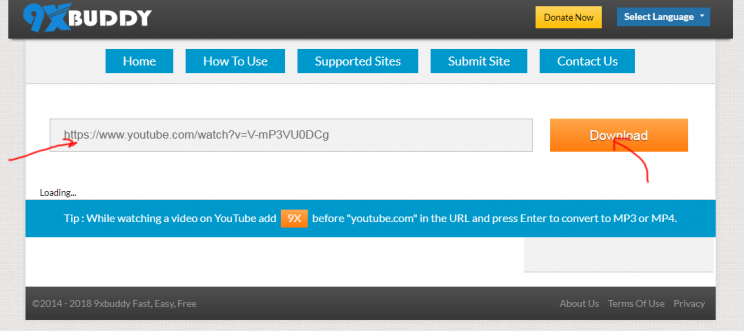
Step 3. 9xbuddy is checking the video URL
nothing really happening, just waiting now.. a few seconds no more.
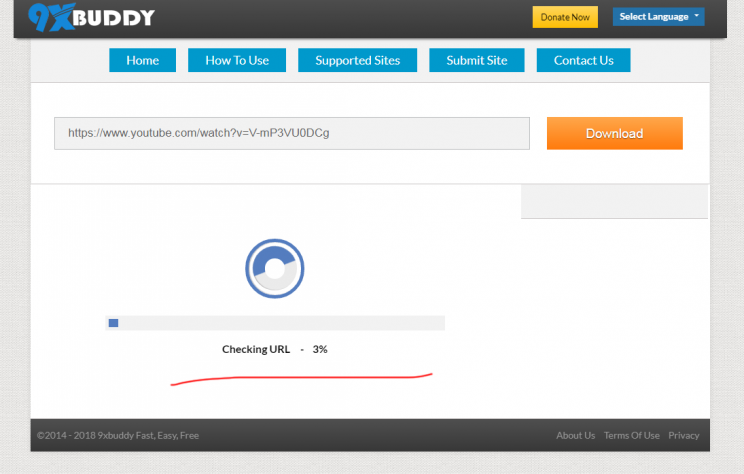
Step 4. Myriad of downloading options, pick yours
as i mentioned, here i tried to see the download size by clicking one of those links, and all of them produced popups on first clicks. Anyways, best strategy to download files would be right-click on the file link and Save File As option from the menu that shows.
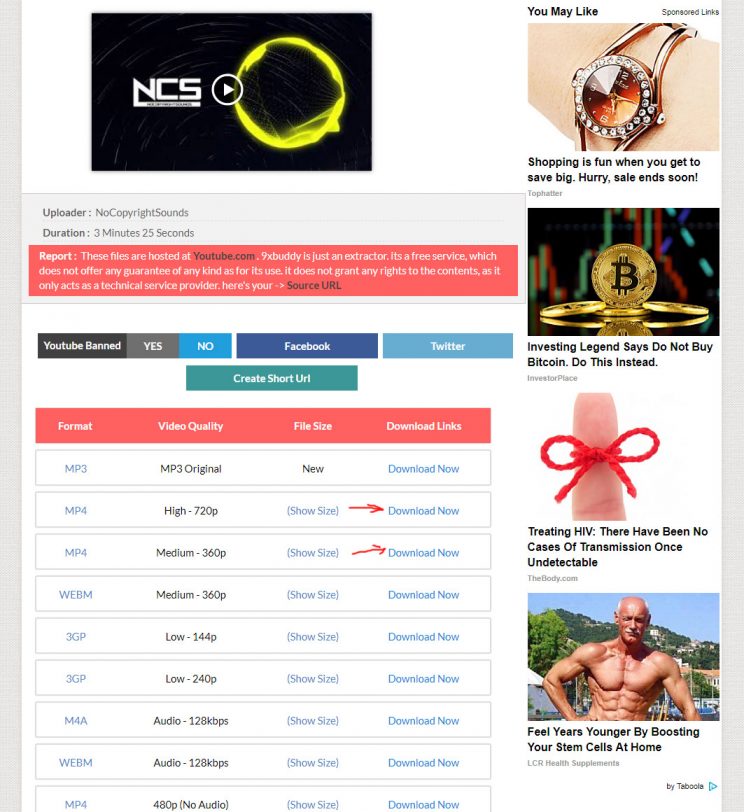
Step 5. Not clear why we gotta wait now again..
but oh well.. we have come this far.. this also only takes a second or two.
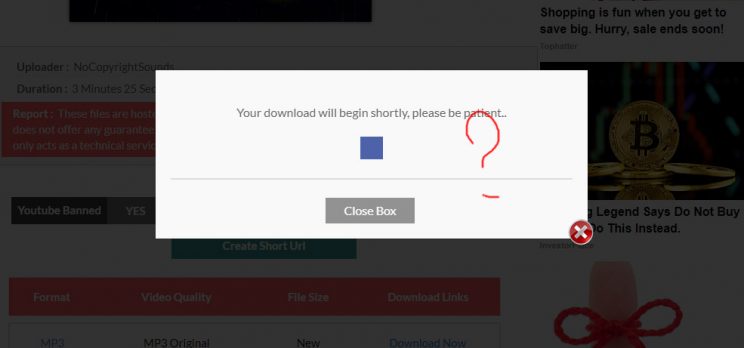
Step 6. Wait is over and download begins
finally download starts and goes pretty fast, cause it’s downloaded directly from google (for the youtube video i tried, it may be slower for other sites and services)…
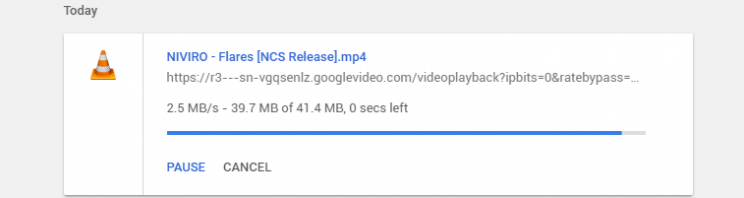
Conclusion
 it’s ok to use 9xbuddy.com, just be aware of the popups it creates along the way. It does say they stopped popups, but those buggers still persist… 3 stars from the reviewer, from the editor.. not really a standout site. but OK to use, if you were wondering.
it’s ok to use 9xbuddy.com, just be aware of the popups it creates along the way. It does say they stopped popups, but those buggers still persist… 3 stars from the reviewer, from the editor.. not really a standout site. but OK to use, if you were wondering.
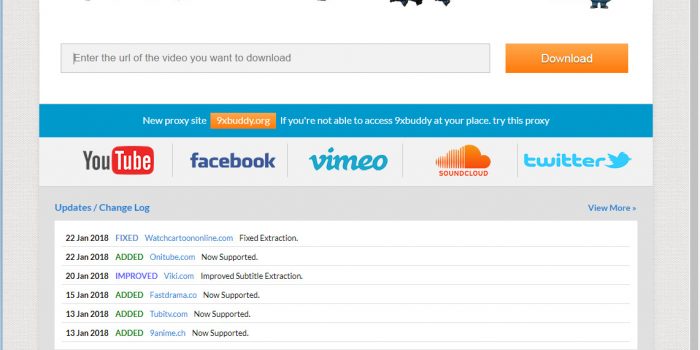

Ahh.. I guess you should re-review abt 9xbuddy. Their look is totally changed, shifted their domin from .com to .app and now the best thing:
1. NO POPUPS yeahhh…kinda
2. We can now add 9xbuddy to home screen for mobile users so sort of an app I guess not sure :/
This 9xbuddy is not working now . …