This article is the review of the 5th site most deserving to process youtube to mp3 converter according to google’s current search results for “youtube to mp3” keyword. And the site is called YTMP3.cc. Below is the current (end of October, 2017) chart of Alexa’s view of ytmp3.cc’s traffic:
From this image we can see, that ytmp3.cc is not a brand new site, it is rather some old site that has moved to a new domain. When graph is bent this way we can see that the site has gained enormous traffic in first days of its existence, which can only be explained by redirection of all the traffic from some old resource.
I will not be investigating what it was, definitely not one of the site I’ve reviewed here on savetube. Could have been listentoyoutube.com for all i know.
YTmp3.cc Review and Tutorial
Let’s try convert some remix of Despacito or maybe the original, i don’t care much.. First let’s visit ytmp3.cc and open it in the browser (click).. Here’s what it looks like on first load, very nice site, clean and no ads (again on first view, there are ads later).
Step 1. ytmp3.cc index front page
Here’s how ytmp3.cc looks like when entered for the first time (plus we paste the URL in the box there):
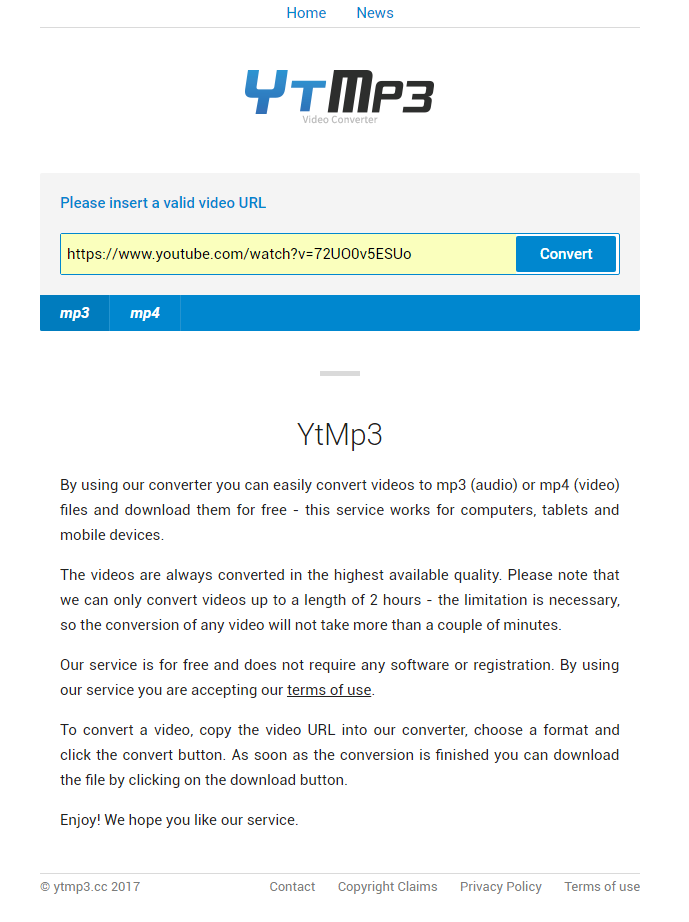
Very easy intuitive, like many other sites. The real nice thing that we observe on ytmp3.cc is the fact that there are no ads, and the page is not crammed with some stupid advice on what videos other liked.. who cares, right? And so we click the “CONVERT” blue button to the right.
Step 2. ytmp3.cc is converting the video to mp3, wait…
Here’s what I’m seeing now that it’s working and converting.. takes just 10-15 seconds going through phases of getting video info, downloading video, converting it to mp3…
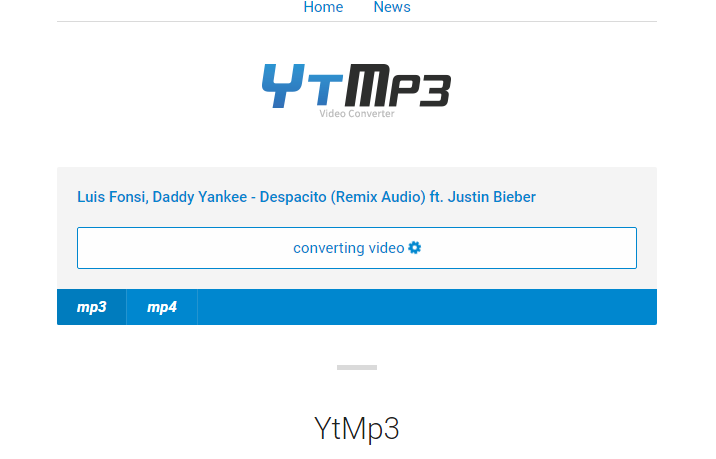
Step 3. Download your converted mp3
Now you can download the mp3, after several new buttons replace the white box there. Please, be aware, do not click the big black download button, it only shows an ad. You’re looking for the BLUE BUTTON on the left. That one will initiate the download. And of course clicking that download button will create a popup with some ad. do not pay attention, just close the browser tab or window it opened.
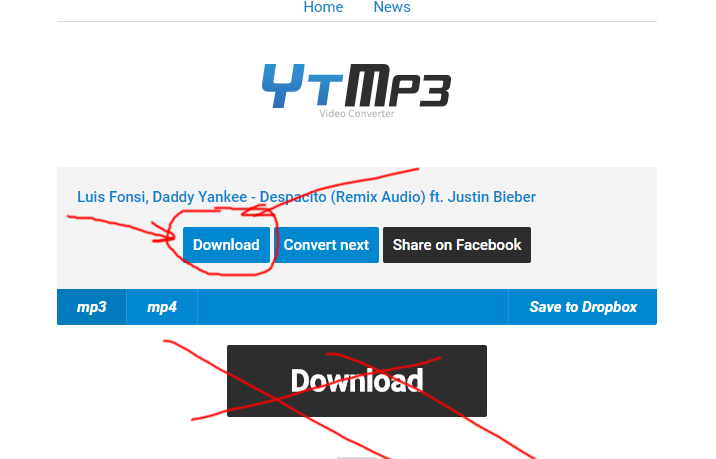
Step 4. Download youtube mp3 to your dropbox account
I am always cautious with such action, but it is possible to do so. Generally speaking, ytmp3.cc does not receive any of your dropbox.com credentials, it only offers you to enter those, and dropbox then gets back to ytmp3.cc and tells it that all is good and it’s ok to proceed and send the file.
So nothing is unsafe here, it’s between you and dropbox, and ytmp3.cc only gets permission to upload one file into your account and that’s all, after that action authorization expires and you’d need to do the steps again in the future. so no worries, this can work and is safe. And yet i do not try this, who knows… here’s the screenshot of the opportunity though:
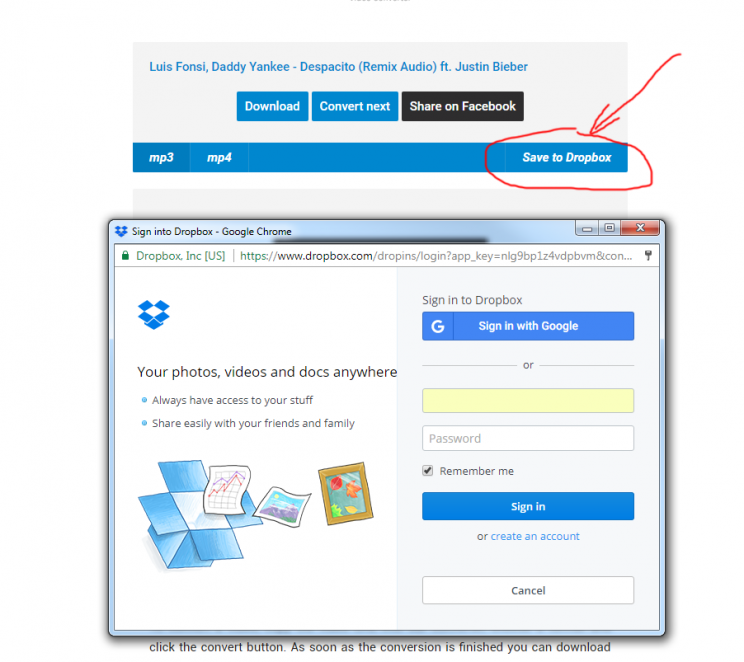
Use YTmp3.cc for youtube to mp4 conversion
As you may have noticed, ytmp3.cc has an option to download mp4. I tried it and it’s really a puny imitation of normal youtube video downloaders. Sometimes a site provides video downloading service and moves into mp3, like flvto.biz and can be very successful at it. And google knows that and shows for results even that it’s rather video downloader.
But there are times when mp3 converter starts offering video downloading, and it just doesn’t work right… Like here… Funny part, trying to download mp4 from this youtube link, my file was exactly same size as the audio mp3 file. Very funny…. So finally i can say ytmp3.cc sucks as video downloader, it only gives 360p video… nah…
Conclusion
YTMP3.CC is a nice service, it’s a breath of fresh air in the army of youtube to mp3 converters that actually care to stick you with a popup ad, rather than mp3.. And wso ytmp3.cc is very nice, it doesn’t try to make you click on ads until actually the mp3 download time, as in step 3 above. We give this site a well deserved 4 stars, 1 star taken away for very poor mp4 downloading service, it is really sub par with 360p video.. While mp3 was converted to 192kbps (not too wasteful), and downloaded very fast.
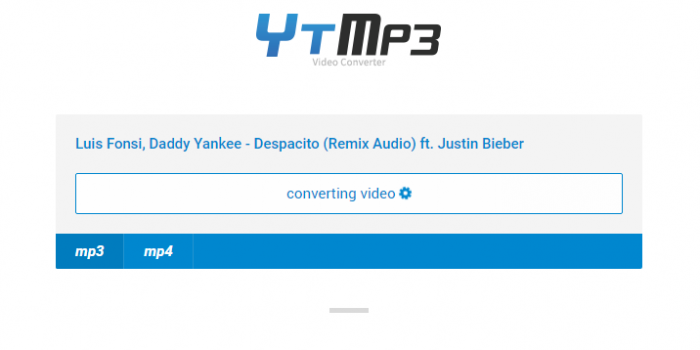

Hello, please review http://getyoutubetomp3.com/
Everytime I sign into crome I get notifications from ytmp3.cc. there is NOTHING on the internet that tells me how to get rid of this. They are just news links and rubbish. How do I get rid of this?
it depends if you are using mobile or desktop version of chrome. probably not mac, neither ios, right? this is very platform dependent, you know.. more info on your setup originally would have been great.
in two words… 1st case i’ll assume for android, you can fix by either going into global notifications settings for the system and disabling notifications from chrome, or you could go into per-site notifications in chrome and disable them from coming from ytmp3.cc, that is if you care for notifications still coming from some other sites..
in 2nd case, when it’s desktop and windows, usually notifications themselves should have little gear icon which you can click and disable notifications for the site. or you can go into chrome’s settings, then content, then notifications, find the site and disable them for that site. or simply go in here chrome://settings/content/notifications (copy this and paste into chrome address bar) – it’s a shortcut to notifications settings page in chrome…
hope this helps.
You should review https://Vidhoe.com
They are what I have been using and seem to be the best Youtube to MP3 Converter / Downloader.
website was just created. this is shameless self-promotion, brother..
You should review https://Vidhoe.com
They are what I have been using and seem to be the best Youtube to MP3 Converter / Downloader.
You should review https://imp3juices.com/
They are what I have been using and seem to be the best Youtube to MP3 Converter / Downloader.
I like it, it really awesome. But seem to download video from the quality is not good
Nice review, Kindly review https://mp3converter2.cc , it replaced mp3converter.net
you can try this website for best music and youtube to mp3 after conversion for multiple option for download
https://musicpleery.com