Hello. In this review we will touch upon Ummy Video Downloader (Free Version). This software also has extended paid version, which is not reviewed in this article. We here at savetube have no money to spend on paid software, we always go for free stuff… =)
If you’ve ever needed to use youtube converter and visited savefrom.net, and these days lots of people are familiar with it, – then you could have noticed the annoying problem with savefrom – they don’t let you download 1080p (and higher) versions of the video. Their maximum quality is 720p. We’ve discussed it in our updated 2017 savefrom.net review, it is the quirk of youtube, the way it offers video for streaming. For 1080p+ quality youtube splits stream into video and audio. The highest available quality for normal stream where both video and audio are in 1 file – is 720p HD. Some services and software go the extra mile: download both audio and video and mux them together (for example, free software youtube-dl). Savefrom on the other hand simply opentext suggest that this is only possible with the software they are promoting: Ummy Video Downloader.
We have no idea if Savefrom team has played any role in developing this software, but they do want to cash in on it. If you click the big green “I want HD video” button – you’ll be redirected to Ummy website with pay-for-it box, which doesn’t indicate that there’s a free trial version available! The fee they ask for is USD 19.99 (for 1 year, at least now, the half off season), which is not bad, but lets check out the software first. What happens if it doesn’t work? It’ll be between you and Ummy, while savefrom will get their affiliate finders fee… Anyways, let’s forget about savefrom.nat and their attempts at monetizing without google’s ads, and check what is Ummy Video Downloader all about.
How to Download & Install Free Trial Version of Ummy Video Downloader
To install the free trial of Ummy Video Downloader, simply visit the link below:
the page should look something like this:

if you don’t trust them or yourself, but do trust savetube (thanks!), – then click link below and it will (or should) initiate the download of software installation package (about 25MB) without any other clicks:
So now let’s quickly look into installation process.1 minute later, – the installation was a blast. no sideshow programs, no freeloaders, no malware, or at least in the version i’ve just installed. it can all change in a matter of minutes, you know it! All i had to do was look through license agreement (well, i didn’t, since i will remove this program in a few minutes, for myself i personally prefer off liberty or youtube-dl, but you should read that agreement) and click FINISH button when installation was complete. As i was saying – very easy. Usually i’d recommend to avoid installing this or disable that.. not here, which is a good thing.
Download from Youtube with Ummy Video Downloader
Ok now we go into the darker parts of the forest. Let’s visit youtube and find a video we want to download today… We go with Justin Bieber – Sorry (Original) version, this video doesn’t even have JB himself, only some random dancers.. Nice!! for 2 billion views, – it’s quite modest not to show his face.. And so now we’re going to download this youtube video via Ummy Video Downloader.
Step 1. Start Ummy Video Downloader
if you have already copied the URL of the video you want to download, you’re in good luck, cause Ummy Video Downloader actually checks computer cache to see if some video link is in it now, and if there is – it uses that link, so you won’t even have to past it in there. Here is what my free trial version of Ummy showed for me, when i started the program for the very first time:

Step 2. Download the video
That’s it pretty much, all you need to do now is click DOWNLOAD button on the right, shown with red arrow above, and you’ll have your video in a matter of minutes. On this very video i received a quote of ~75mb download, while any online service offered about 45mb download. That’s the difference between downloading 1080p and 720p. for sure, Ummy Video Downloader can snatch 1080p video from youtube.
So… Due to free trial’s limitations, I didn’t go through with the download itself. I decided to run a 4k video download test. So i went back onto youtube and entered “4k video” into search bar, and here’s the 4k video I chose to try and download. So not I’m back in Ummy and I enter the video URL instead of Bieber’s video in the box and press Enter. Here is what I see (part of image on the left):
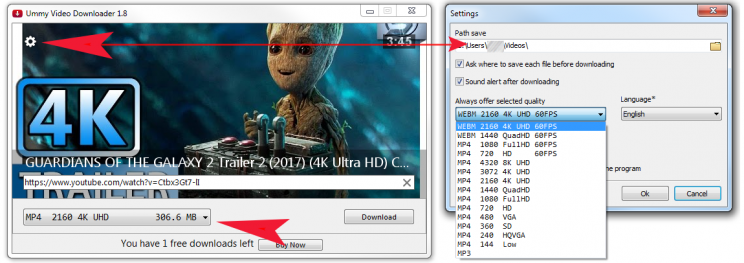
The filesize offered to download is 306Mb for just 4 minutes of video. You must admit – that is real 4k right there.. =) For your reference, Savefrom offered 45MB file for this download.
And one last thing, downloading youtube to mp3 is also possible with Ummy Video Downloader. For that to happen, you should only pick the bottom option in the list of downloadable streams for the video, and Ummy will take care of the conversion and all.. I cannot test it and confirm it though, because of the limitations of Free Trial version..
Step 3. Tweak some 1 option to always download best available video quality
the image above has 2 parts, to the right is the part where you can change some options. Click the gear in top left corner of the Ummy’s screen, it’s indicated by big red arrow. The screen (to the right) appears and there you can first change the default path where to save videos, uncheck “always ask me” to do saving/downloading in 1 click from now on. And now click on the “Always offer selected quality” box and pick the highest entry in there (2160p 4k).This way whenever you download a video, program will actually try to get the top quality, and if not available – will offer the best possible option. As you can see 4K videos yield better quality video than just 1080p. By the way, if your tv or monitor doesn’t do 4k – you won’t see much difference between that and 1080p, so in that case i recommend to save room on hdd and download 1080p max (as you can see with this example, 4k video takes about 4 times the size of same video in 1080p).
Below I showcase the last image, it actually shows the actual downloading process. Ummy Video Downloader goes for the video, processes it, muxes it together, if needed, and puts out 1 nice mp4 file that you can put on your phone and enjoy anywhere!
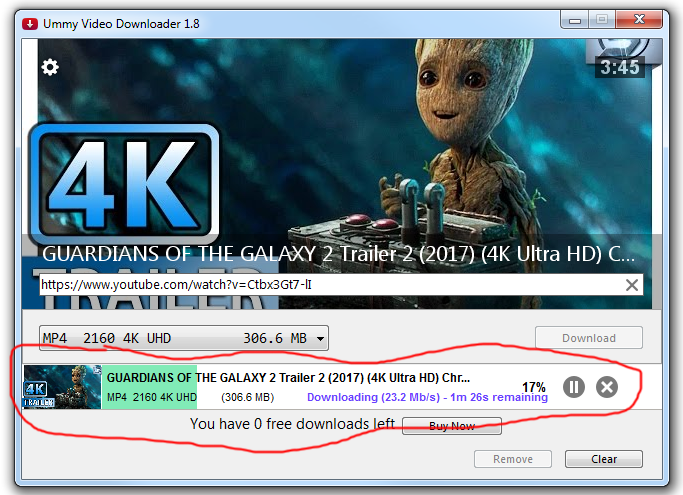
Just for your info, here are the specs of the video i ended up with (according to MediaInfo – very nice little tool to check what’s up with any video):
Format : MPEG-4 File size : 307 MiB Duration : 3 min 45 s Bit rate : 11.4 Mb/s Width : 3 840 pixels Height : 2 160 pixels Frame rate : 23.976 FPS
Conclusion
I’ve left all the ranting for the final part of my review. This piece of software to download online videos is pretty nice. Very easy to use, very intuitive (used URL I had in cache), offers all possible different formats and levels of quality for the video to be downloaded. As the editor, I am awarding this software 4 stars, actually.. I didn’t expect such a good turnout. The only star removed is for the serious limitation on this Free Trial Version – it only allows to download 1 video. This is the reason i didn’t go through downloading bieber’s video, – wanted to test out 4k and wouldn’t have had that opportunity if i downloaded the first choice.
Same for youtube to mp3 – can’t confirm, but assuming it works. I don’t want to wait 24hrs to have 1 more opportunity to use this software just to confirm what I’m assuming is a normal must-be-present part of any video downloading program. I did however like Ummy Video Downloader, and I will recommend its usage, if you are ready to spend money on it. Otherwise trial version is pretty useless, 1 download per day won’t help anyone… On the other hand, for those who doesn’t like to spend money on software, – there are a plenty of FREE software options to download online videos, including youtube-dl and others..
Reviews of services offered by SaveFrom.net
This article is the last in series dealing with Savefrom.net. Maybe there will be more if they change their way of service or change advertised program.. Or simply maybe in a few years.. We’ll see.. Otherwise it’s all covered now. If you’re interested to look over all of the reviews of Savefrom.net offered services, please, check out the following articles:




are you sure it’s 25 gigs.
good catch! fixed..