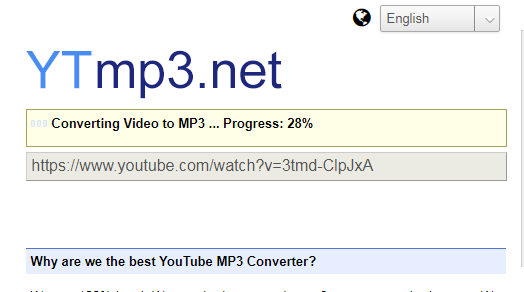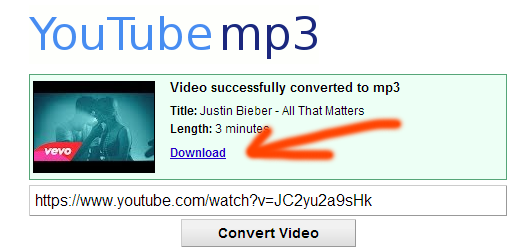Hello! Today I’d like to show you something new, something fresh. Or at least this is how I personally perceive this project after seeing dozens of sites that convert youtube to mp3. This breath of fresh air I’m talking about is YTmp3.net. Please, do not mistake it for ytmp3.cc or ytmp3.com, – this one is waaaaaay better!
Youtube Mp3 never dies..
As we all know, the biggest youtube mp3 converter youtube-mp3.org was shut down in September 2017. And so pretty much any site that deals with youtube-mp3 conversion has received a great boost of traffic, since millions of people needed new method to convert youtube to mp3.
This month has also birthed dozens of imitators. There are quite a few of them, some don’t do nothing just display ads, others do convert video to mp3. But ytmp3 goes even deeper. Not only this site imitates the original design of youtube-mp3.org with its own twists and changes, it also claims to be the best imitator out there. Let’s take that statement to the test: is this site worthy?
well, before you lose interest i will give you the answer: yes, this site is worth your attention!!
YTmp3.net Positive Review
As i’ve already mentioned, this site is way better than many other imitators of youtube-mp3.org or even many other established youtube-mp3 converters out there. Why? There are many reasons, and I will try to list some of them below.
1. Revolutionary client-side youtube to mp3 conversion
Yes, this is very new and amazingly simple. Ytmp3.net does not convert video into audio for you or do anything more with the than help your browser obtain audio data from the video. All is done client-side, aka your browser does all the conversion work. It’s true and quite revolutionary.
So far the best we’ve seen was youtube to mp3 on the fly converters, such at theyoump3 and savetomp3. What they do is download audio from youtube and convert it on the fly, without saving it to their server, they just get some data, convert it, send it to you, and repeat this until all video is converted.
YTmp3.net goes one step further and instead of being the middleman in the conversion process, it gives you the seamless tools to exclude the middleman and do the work yourself. And of course you don’t really do nothing, do not be scared, you just slide the big blue circle and all work is done by your browser.
I have had my reservations at first about this process and decided to compare how the video from the tutorial below will convert on my 8 core AMD desktop with 16GB ram and my smartphone Samsung Galaxy s7. I thought that doing this conversion on my phone will be a long long process. Well, i was wrong. Desktop converted the 4 minute video in 30 seconds, while smartphone needed only 30% more time and completed the job in 40 seconds. Very good result, actually.
2. YTmp3.net doesn’t make you download extra data
another thing i just had to check and was quite pleased: ytmp3.net doesn’t make you download video and convert it, no. It actually finds best audio track that youtube provides for that video, and then has your browser download that track and convert it to mp3. This way you do not download a 40mb video and convert it to 4mb mp3, no, you only download the 4mb audio (aac or webm), and then convert that to mp3.
kudos on that! saves on mobile data too. i mean, it doesn’t technically save on mobile data, but it doesn’t make you download extra large file to convert it to a smaller sized file..
3. Download happens from youtube and is super fast
The audio is download directly from youtube, so you get the fastest possible download speed. period. No matter how busy and crowded ytmp3.net may get, audio is always downloaded at high speed.
4. Very dim and uncertain legal accountability
Another positive thing is the legal uncertainty of this site’s operation. On one hand of course this site helps people break Youtube’s Terms of Service. On the other hand, this site is like an app or a piece of software, that could technically operate in your browser without ever contacting its host server, thus in case of trouble, this site’s operator could simply brush off any problematic accusations by saying “people use this app the way they want, how do i know what they are doing with it”.. it’s a good strategy, it’s another way this site goes one step deeper and makes for a good choice to bookmark and keep coming back to…
5. No ads… Maybe just for now.. But still: NO ADS!!
the title says it all.. No ads means you don’t need to worry about any popups and nasty audio in your speakers about some stupid new cleaning supply or some shabby casino or whatnot… Enjoy no ads while it lasts. Maybe when this site hits Big Traffic, ads will be added, but for now.. Cool!
YTmp3.net negative thoughts
As you all know, I do not hold back when reviewing sites in my niche… And despite many positive things listed above, i do see a number of negative-impact traits that I want to mention further down.
- As I’ve mentioned in good thoughts above, ytmp3 is quite revolutionary. It excludes itself as middle mad and makes your browser do the video to mp3 conversion. How does that work? After loading a fast index page, ytmp3.net then loads a Javascript code bundle, which is basically a text file…. of 2.3MB in size.. yeah, this may come as a surprise.. But it happens. And to receive a 4MB audio you download 2MB library that will do the work.. Kinda big… Maybe it’s not minimized? =) Well, if you ever return to use this site after first try, you will not need to redownload this bundle, it’ll be used from your browser cache. But still.. It’s a bit too much…
- Offered quality conversion drop down has audio option up to 320kbps. While the best youtube offers is barely over 128kbps. I do understand why this is done, to boast that ytmp3.net does HQ audio conversion, but in the end this doesn’t mean anything. really… You still download that 140kbps audio from youtube, so no extra data is transferred, and your browser makes that data not 140kbps, but 320kbps, 2.5 times the size it really needs… Anyways, people, do not expect great audio quality from youtube. it’s just not possible.
- User interface. On the images below you may see these little quirks that i would definitely try to change. I think they make UI a bit non-intuitive.. For example, when you first enter the site, the box where you put the video URL already has a video URL… This of course makes you think that you need to slide the big blue button before placing the URL into the box. And since default URL is already there, browser begins the conversion process on a video you don’t care about… I have lots of experience with youtube-mp3 converter sites and I honestly converted the ‘default’ video twice before I really finally got to convert my video… A nice solution to this would be having the video URL box empty with a placeholder, and enabling the blue round slide-button (slide to agree and convert) when user actually enters their video URL into the box.
ytmp3.net step by step tutorial
this time we’ll try to download and convert Look what you made me do by Taylor Swift. it’s a 4 minute song, we should be good… Below are the 4 steps and screenshots i’ve taken of the conversion process.
1. Open ytmp3.net front page
this is how it looks like right now. Note the video URL box is already populated with the ‘default’ video that confused me… There you can also change site’s language in best traditions of youtube-mp3.org, as well as conversion Quality.
You can also drag-n-drop that black button on the right into your bookmarks and then click on it when you’re on a youtube video page to quickly call up on ytmp3.net and start youtube-mp3 conversion in no time.
Please note the blue circle I’ve marked with my red arrow. When you are ready and have entered your video into the box instead of the default one, slide or drag that blue circle to the right to start the conversion.
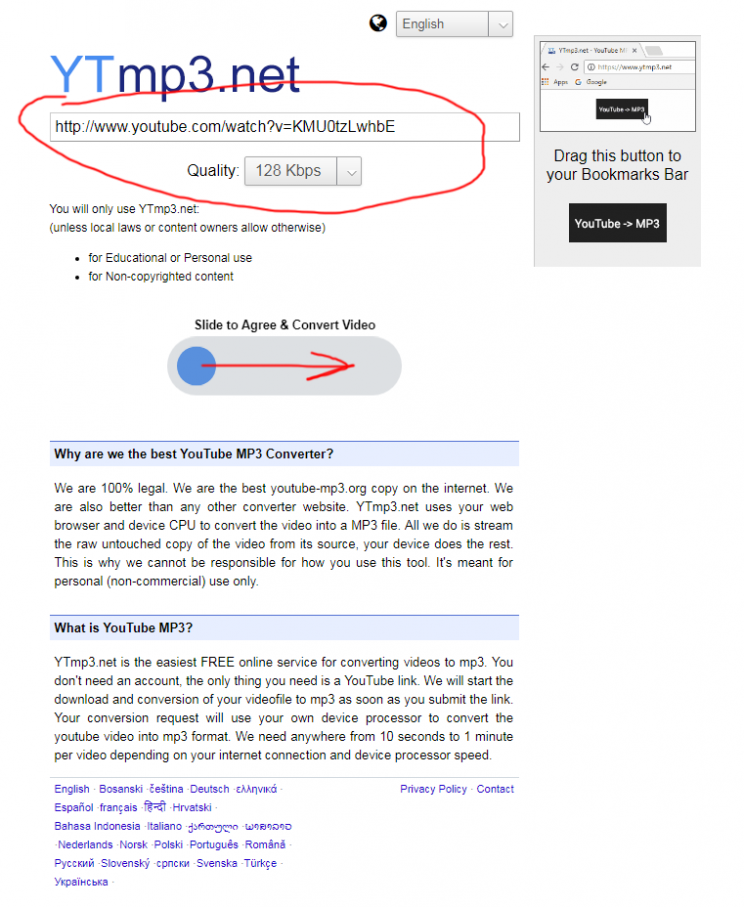
2. Slide the button to the right to start the conversion process
since i myself had problems using site with such setup, i am placing a mid-step below, where i’ve made a screenshot of blue circle on the right, just before i released it.. Drag this circle to the right with finger or mouse on desktop to start the conversion process… In this illustration you can see I’ve replaced the default video with my desired look what you made me do…
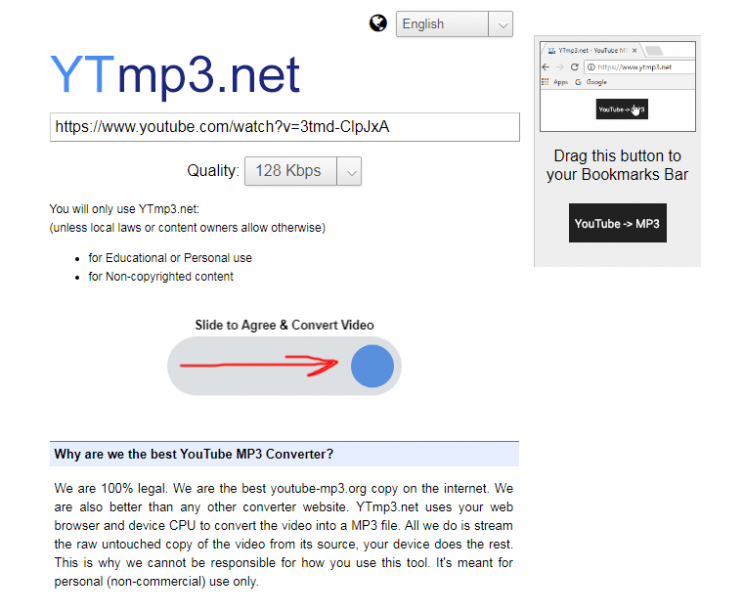
3. Your browser is converting this video to mp3
Now all you need is wait a little bit. Depending on your device speed, free RAM, and browser’s allocated resources, 1 minute of video can be converted in as low as 5-10 seconds..
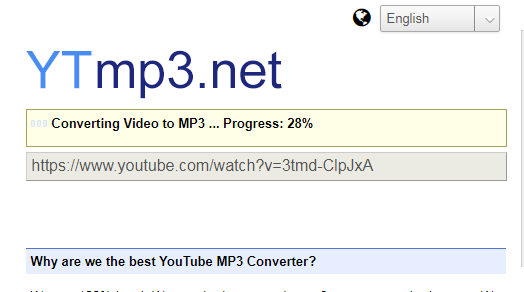
4. Download converted mp3 (or save it, since it’s already on your device)
As mentioned in positive thoughts, since conversion happens client-side, this means that your browser actually has the converted mp3 file, but you still need to click the save button, to extract this new mp3 from browser’s data/cache. The process of saving will be instant, since the file is already on your device…
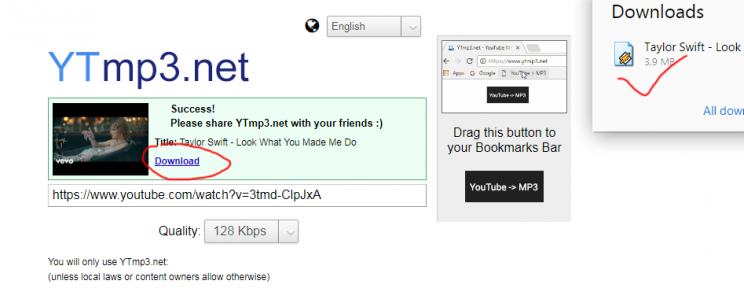
That’s all there’s to it. Very fast and easy, and retains many parts of the original youtube-mp3.org which should be helpful to those who never seen anything else…
Conclusion

ytmp3.net has shown itself as a solid resource to convert youtube to mp3. The conversion process is somewhat revolutionary and happens client side, so your browser does all the conversion work. While tools for that conversion are downloaded from ytmp3.net server and occupy quite a bit room in browser cache, they do the right job and work quite fast, both on desktop and smartphone. Editor’s rating 5 of 5. Good job!!