Let’s start with short introduction of this amazing, really seriously powerful and smart multi-platform tool called Youtube-DL. I personally have long ago stopped using any websites to download online videos. even Offliberty seems like a hassle to me now, compared to easy and finesse of Youtube-DL. I am recommending and insisting: you must start using Youtube-DL – you’ll never want to seek another tool (most likely) to download audio and video off the Internet to save bandwidth re-watching those videos a 1000 times later. So, when you read this wordy but still short article, you’ll be nearly a pro video downloader. =)
Why this tool? because of the VAST, like, no, Seriously Gigantic list of youtube-dl “supported” websites. there’s over a 1000 (thousand) sites and their variations there, it’s really unbelievable. this is the one in all universal video downloading tool. ok, enough show-boating, let’s get to it.
How to use Youtube-DL? – EASY!!
How to use youtube-dl to download videos from youtube and facebook, you ask? It is very easy to do so and below i’ll demonstrate that it anyone can do it!! But first – preparation.
start downloading youtube videos – Preparation
start in 5 (or 4) easy steps. later 4 (or 3) of them will not be needed. this is for the first time youtube-dl users. As mentioned before, this tool is multi-platform, it can be used in Windows, Unix or Mac OS. We’ll be assuming that Windows is the case here. This process, even if you’re completely unfamiliar with things i am mentioning, will not take more than 5 minutes.
-
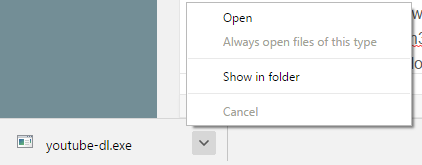
youtube-dl download online videos from youtube and facebook and many other sites Download latest Youtube-DL version here. Click on the link and your browser will download a file called youtube-dl.exe. I use Chrome but usually process is identical in all browsers. Click on downloaded file’s menu (pressing CTRL+J will show recent downloads if not visible in browser bottom) and select “Show in Folder”. then select the youtube-dl.exe file and press CTRL+X (move file elsewhere).
- Then open windows File Explorer and select Drive C: or any other drive where you want to download and process videos (Remember, best to do it on an SSD drive or a fast HDD). Create a folder there called “video-tools” or something like that. Open the folder. Press CTRL+V to place the app file in the new folder.
- Start Windows Command Line Processor (also known as cmd.exe). If you are not familiar with it, simply press CTRL+ESC (or click on Windows START button), enter CMD (3 letters) and press ENTER. This will open a small black text screen headlined “Command Prompt” with blinking cursor. This program allows you to send commands to your computer the old-school way.
-
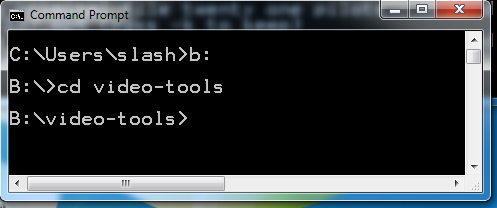
youtube-dl download online videos from youtube and facebook and many other sites – command prompt in action Switch to your video-tools folder by entering this command: “cd c:/video-tools“. If like me you have system on drive C: and download videos to drive B:, you’ll also need to switch to drive B: by entering this command: “b:“. order of the 2 commands doesn’t matter. Now you’re ready to download youtube & facebook videos. Great job!!
- OPTIONAL: for ease of access to the utility in the future, you should place video-tools folder into your %PATH% variable. To look up my system PATH (list of folders for windows to search for apps on your computer), i usually do CTRL+ESC (or windows Start) and enter “path” which offers me to “Edit Environment Variables” (this can also be accessed by right clicking on My Computer and selecting Properties and then Advanced System Settings). So i then go in there and click on PATH and click EDIT and then i add text “b:\video-tools;” to the end of existing text, or just put it in there, if box (PATH) is empty. then OK 3 times. and now tools from the video folder can be called upon from any location on your computer. this is useful if you forget to switch to video folder when downloading videos, or run out of space on the SSD and have to continue on another disk, with some other drive letter. With this optional step completed now you can simply put “youtube-dl” command in the cmd.exe and it will be executed from anywhere. check out the image below showing how to do it:
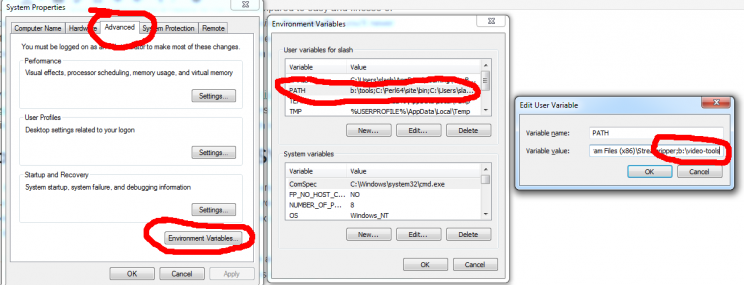
youtube-dl download online videos from youtube and facebook and many other sites – step 2
as mentioned above, this is just for the first-time users on their very first time with the tool. later all you’ll need to do is step 3 – start the windows command prompt cmd.exe. and maybe sometimes part of step 4 – switching to folder with the actual exe file. but, for those who conquer the optional step 5, all future uses of this wonderful application will only need step 3 – opening the command prompt and voila – video downloading starts now.
Now lets use youtube-dl to actually download a video from youtube!
those who frequent this site or simply have read at least 1 of the articles know about my “obsession” with the biebs honey! and here i go, opening youtube.com and searching for the nice new Justin Bieber video.. 😉 and here we got out target: let’s download DJ Khaled – I’m the One ft. Justin Bieber, Quavo, Chance the Rapper, Lil Wayne. here’s how to do it:
A) Open command prompt cmd.exe (it’s ok to put it or the link to it on desktop or status bar for fast access, otherwise it’s [CTRL]+[ESC], [C], [M], [D], [ENTER]) and navigate to your video-tools folder (at prompt type “B:” and [enter], then “cd video-tools” and [enter]). Again, if %PATH% was edited and adjusted earlier, no need to navigate anywhere.
B) Now give computer command to download the video like this:
youtube-dl https://www.youtube.com/watch?v=weeI1G46q0o
this means, you enter the text above in the command prompt cmd.exe window and click [enter]. this may look something like this (before pressing the [ENTER] key):
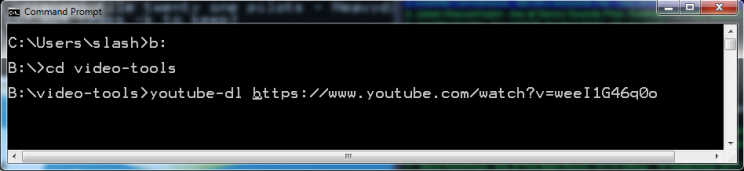
by default, program will try to download the highest best video quality available. 2160p or 1080p if possible, then 720p, 480p, etc. if lower quality is needed, or just audio download is desired, the default behavior can be changed by passing “-f format” parameter (so it’ll be for example “youtube-dl -f 145 video_url“), and list of all available formats can be acquired by executing “youtube-dl -F” command. i will elaborate on parameters in a different article.
C) and watch the download happen!! it’ll look something like this (on completion):

here we can see that youtube-dl downloaded the video page first, found video stream and downloaded it, then downloaded audio stream, and merged the 2 streams together (into an MKV file, which is very versatile and useful and can be played by VLC and some other media players). file came out to be about 146MB and it took my system 36 seconds to download it directly to my computer.
D) quick addition: always use the freshest youtube-dl version possible. to update youtube-dl, simply run following command in cmd.exe: “youtube-dl -U“. without quotes, of course. in older windows versions you might have to run cmd as administrator (press CTRL+ESC, then enter CMD, then RIGHT-CLICK on the suggested cmd.exe program and select “Run as Administrator” option) or restart cmd.exe to have older youtube-dl replaced with the new executable.
Youtube-DL Review
This program is the most versatile, deep and advanced piece of free software used to download video and audio from numerous famous and not so known websites and services. well over a 1000 sites and services!! Easy video download from video sites like Youtube, Google, Vimeo, Vine, Crackle, Funny or Die, Twitch, DailyMotion, MetaCafe, Break, Ustream, Vevo, LiveLeak, Viewster, Yahoo, Flickr, MyVideo. No hassle download audio from Vevo, Soundcloud, Deezer, Pandora, Mixcloud, 8tracks, Bandcamp, Reverbnation and many others. Easily get video downloaded from top social sites like Facebook, Flickr, Instagram, Tumblr, Myspace, VKontakte VK, Odnoklassniki OKRU, Periscope, and dozens of others.. News media websites, TV show websites with stream-able episodes, TV sites with live television or cable channels, local TV stations, Gaming sites with live broadcasts, and many many others.
The software is FREE, it is developed by dozens of people like you and me, it has a great community and forums to ask about stuff… What’s the value of big community? As soon as Youtube or Facebook people decide to change the way video is served via their services (to stop people from easy downloading, to complicate things for others, to introduce new methods and techniques, for any reason at all), – the community reports that to the developers, and they quickly fix up youtube-dl to once more be able to download videos from those sites, and new version of the program is released usually within hours of the top-sites-changes..
Youtube-DL is also one of the very few programs and sites that can download LIVE streaming video. i will be elaborating on that in my next articles, but generally speaking – it is possible and is as easy as downloading a static (none-live) video. what’s the value of this? well, most live streaming video is only streamed 1 time when it’s live. Youtube most of the times removes or hides live videos after the live broadcast finishes. Same with facebook. Although at this moment there is no way to download live facebook streaming.. only after it becomes static with message “this person WAS live”… in any case, it’s always great to have a tool that can save your live stream for later watching, cause it’s well known we can’t be in many places at once… and sometimes one can schedule a recording of the upcoming live stream, and the software does it for you..
All in all, youtube-dl gets a sky-high rating of 6 out of 5 by the editor of this article. yes, this software deserves it. this is the first time savetube.org awards such a high rating. thanks to the changes in design, we’ve lost all of the editor’s ratings on all other reviews, they weren’t submitted as parts of the articles, like it was done here. no they were separate pieces of data attached to the articles, and so they are kinda lost now since the plugin that showed them is not functional in the new versions of our CMS. but you can trust our words: this is the top, the best method to download online video and audio.
More advanced Youtube-DL usage and options
i you’re interested in more complex and yet very functional usage of youtube-dl and would like to learn how – check out this article Mastering Youtube-DL options. It’s quite long and describes several dozens of possible options when download videos using this software.
DOWNLOAD YOUTUBE-DL HERE FREE & SAFE this link is for WINDOWS users only. if you are on a different platform, - check here for other system build options http://rg3.github.io/youtube-dl/download.html
Some Background thoughts and explanations
as far as i have figured out for myself in the past, – youtube-dl actually loads the page into a built-in html interpreter. and then scans rendered resource for specific links and certain first step authorizations which later loaded and processed the same way give if not actual video/stream url, then at least m3u8 playlist link that helps with the files.. most of which need actual browser/emulator to be downloaded, so… i really prefer for youtube-dl to do the job. my friend actually likes to download video streams file by file, even from youtube with its ridiculous long long urls with dozens of parameters.. but for that one needs to get the playlist file, m3u8 it used to be called… usually online resources only boast support of a few dozen sites. that is why software is really the best for this type of activity, since it can and will do much more than a web app would, or even a browser plugin..
a piece of software with its own built in browser is truly and easily able to locate video source/stream for later download.. equipped with this mechanism, youtube-dl becomes the most universal and adaptable method to download video and audio from the internet. Because even if this new site is unknown to developers, they have still inserted methods of processing “generic” sites, as they call them, and in many cases those methods do produce easy downloads.. all one needs to do is run a cmd command of “youtube-dl URL” and in moments video from that page will be downloaded. or instructions on how to try and get others to download it for you will show up (aka report new site to the community). youtube-dl also helps one download videos on android. It is not yet capable of doing so on iphone’s OSX, but work is being done in that direction too.


can i just press download and hot have to do all that stuff this article points out
where is the video that you would recomend to explain this/